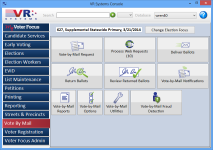Vote By Mail Tab
Use the Vote By Mail tab on the Console to record voter requests for mail ballots, deliver mail ballots, and record their return.
If your county uses BlueCrest (formerly Pitney Bowes) or another third-party mail balloting system, Voter Focus is customized to work with your mail balloting system, and you will see additional buttons for that interface.
All processing from the Vote By Mail tab applies to the focused election.
The number of items to be processed in a queue displays below the program name.
Buttons on the Vote By Mail Tab
|
Deliver Ballots |
Allows you to set up the printing of address labels and envelopes for mail ballot packages. It also lets you do a mass update for UOCAVA voters who requested delivery of their ballot by mail or fax, changing the status of their requests to Delivered. If your county uses the option VOTER FOCUS ADMIN > System Options > Vote By Mail > Email Ballots Send Automatically, the email run emails ballots to all voters found by the run along with a PDF of instructions. See Set Up Automatic Emailing of Ballots for instructions on setting up the ballots and instructional PDFs. Using the Deliver Ballots program,
you can prepare
mail-ballot files for export to commercial printing/mailing houses.
If your county uses The user permission DeliverBallots enables the appearance of this button. |
|
Envelope Reader Utilities |
Gives you access to the utility programs specific to the Generic Envelope Reader Interface to Voter Focus. Generate Reference Signatures for Pickup Ballots—Creates a file of reference signatures for pickup absentee ballots, which are unknown to the third-party mail balloting system. Once the reference signatures have been read into the mail balloting system, the returned pickup ballots can then be return processed along with all the other ballots being mailed into the elections office. Export Mail Ballot Status Data—Creates a file of current-status data for each mail ballot released for the selected election. Envelope Reader Referred Ballot by Tray Report—Runs the report listing the number of returned ballots handled through the interface. The user permission GenericEnvelopeReaderUtilities enables the appearance of this button. |
|
Process Web Requests |
Lets you review requests for mail ballots submitted on your website and process them into voter records to create the requests. See Process Mail-Ballot Requests Submitted on Your Website. Note: This
feature is available only to counties that have either VR Tower
or the Move Act Information Service and deploy the Absentee/Mail Ballot Request form on their website.
The user permission ProcessWebRequests enables the appearance of this button. |
|
Relia-Vote Utilities |
These utilities are available from this button: Pickup Ballot Export—Create an export file of pickup voters for processing by Relia-Vote. Rerun Image Retrieval—Used in the event of a system failure or operator error during normal image retrieval to retrieve returned-ballot-envelope images from the Relia-Vote system. Do not run this utility unless a VR Systems technician asks you to. Resend Dispositions—Resends ballot dispositions to Relia-Vote in the event the BlueCrest database was not updated properly with the disposition of returns. Contact VR Systems before running this utility. Process Undeliverable Ballot Images—Indexes to voter records the images of ballot envelopes that were as undeliverable by the Postal Service. |
|
Return Ballots |
Lets you record the return of mail ballots from voters, including undeliverable ballot packages. See Record the Return of Mail Ballots from Voters. The user permission ReturnBallots enables the appearance of this button. |
|
Return Ballots from Envelope Reader |
This button appears only if your county uses a third-party system with the Generic Envelope Reader Interface to process mail ballots. It lets you finish recording the return of mail ballots processed by the mail balloting system. The user permission ReturnBallotsEnvelopeReader enables the appearance of this button. |
|
Return Ballots from Relia-Vote |
This button appears only if your county uses the Voter Focus interface to BlueCrest Relia-Vote. It lets you finish recording the return of mail ballots processed by Relia-Vote. The user permission ReturnBallotsReliaVote enables the appearance of this button. |
|
Retrieve Return Images |
This
button appears only if your county uses It lets you retrieve signature images captured from mail ballot return envelopes by the mail balloting system. The user permission RetrieveImages enables the appearance of this button. |
|
Review Returned Ballots |
This program lets you retrieve records of returned mail ballots, review their disposition—whether accepted or referred—and change the disposition if appropriate. See How to Change the Disposition of a Returned Mail Ballot for more information. The user permission ReviewReturnedBallots enables the appearance of this button. |
|
Vote-By-Mail Notifications |
Opens the Vote-By-Mail Notifications dialog where you can do batch emailings and scheduling of notices to mail ballot voters to help them stay informed about their request or returned ballot. See How to Send Vote-By-Mail Notifications for more information. The user permission VoteByMailNotifications enables the appearance of this button. |
|
Vote-By-Mail Reports |
Presents the list of reports related to voting by mail. The user permission
|
|
Vote-By-Mail Options |
Opens the Vote-By-Mail Options dialog to maintain settings for envelope and label printing for mail ballots. The user permission
|
|
Vote-By-Mail Request |
Allows you to record a voter's request for a mail ballot for a specific election or their all-elections/FPCA request. After selecting the voter, you are taken to the Vote By Mail Requests dialog. The user permission
|
|
Vote-By-Mail Utilities |
These utilities are available from this button: Copy Requests from Prior Election—Lets you copy mail-ballot requests from a previously held election to an upcoming election, such as a runoff. Generate All-Elections/FPCA Requests—Generates mail ballot requests for FPCA and all-elections voters who do not already have mail ballot requests for the election. Normally, running this program will not be necessary, because a background task—AbsenteeGenerateRequests—runs daily (about 5 am) to create requests for all-elections and FPCA voters in elections where the current status is Active. Should the background task fail to run and you attempt later in the day to produce mail ballot envelopes, labels, emails, or a fax list, you will be prompted to run this program. After generating the requests, the program displays a report listing the voters for whom mail ballot requests were generated. Remove Unused Default Ballot Addresses—Lets you clear obsolete addresses from the Default Ballot Address fields in voter records. Send Emails of Candidate Lists to Voters—Lets you set up an email of an election's candidate list to overseas voters with Vote-By-Mail requests for an election who have an email address on the Vote-By-Mail tab in their record. The user permission
|