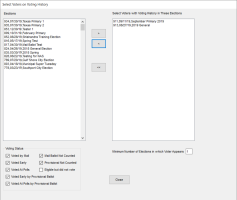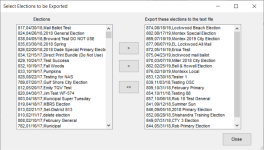Create a File of Voters and Their Voting History
Candidates and political committees tend to be interested in voters' voting history and make requests for such information. This topic explains how to use the FlexRep program to create a text file of voters' voting history for up to 20 elections.
The information in the file is organized using the FlexRep export file layout, with the voting history for each election displayed in the right-most columns of the file. Like all reports produced using FlexRep, you have the option of limiting output to voters meeting specific criteria.
To get an accurate list, the voting history for the selected elections must have been run. FlexRep cannot process voting history for you; it merely looks at the results of the Update Voting History program to obtain the information it needs.
When setting up the report, you have the option of including voter email addresses. There are two types of voter email addresses: Vote-By-Mail (recorded on the voter's Vote-By-Mail tab) and public (recorded on their Maint tab). Vote-By-Mail addresses can be given to candidates and political parties, but they are exempt from public records requests by other requestors. Public addresses can be included in response to any public-records request.
If the requester is a candidate with a login account to your website, you can send the report to their area on the website where they can retrieve it any time they like.
- Go to REPORTING > Flexible Reports.
- If the information was requested by a candidate with a website login account, in the Data Source box, select Vote By Mail/Early Voting and select the election in which the candidate is running. (This won't affect the elections reported in the file; it's necessary to automatically route the file to the candidate's area on the website.)
- In the Data Source box, select Voter Register.
- In the Output Option box, select Text File with Voting History.
- If the information was requested by a candidate with a website login account, click Auto Send to Candidate. The Candidate Selection dialog will appear, listing the candidates in the election you selected in step 2. Highlight the name of the candidate and click OK to dismiss the dialog. The candidate's name now appears next to the Auto Send to Candidate button.
- Candidates sometimes ask for a list focusing on voters
who voted by a particular method in a specific election or elections
but also showing how that group of voters voted in other elections.
If this is the case, and you need to limit the report to a subset
of voters, such as those voting by mail in the last general election,
take the following steps:
- In the Record
Selection box, click
 .
. - On the Select Voters on Voting History dialog, select at least one voting status under Voting Status to determine the voters to include in the report. For example, if the candidate wants only voters who voted on election day, you would select Voted at Polls (and possibly Voted at Polls by Provisional Ballot, depending on the request). See Select Voters on Voting History for a description of each Voting Status option.
- In the Elections
pane, select at least one election and click
 to move it to the Select
Voters with Voting History in These Elections pane. The elections in the left pane are shown in
date order, so you can choose the elections held during a particular
time period, if needed.
to move it to the Select
Voters with Voting History in These Elections pane. The elections in the left pane are shown in
date order, so you can choose the elections held during a particular
time period, if needed. - The Minimum Number of Elections in Which Voter Appears field specifies the minimum number of elections (from those shown in Select Voters with Voting History in These Elections) in which a voter must have a selected voting status in order to be included in the list. For instance, if you've selected three elections and you want to find voters who voted at the polls in at least one of those elections, you would enter 1 in the Minimum Number of Elections in Which Voter Appears field.
- Click Close.
Note: When selecting elections, it's important to understand that you are not selecting the elections for which voting history will be reported. The election(s) you pick limit the list to voters with the selected voting status(es) in those elections. - In the Record
Selection box, click
- Make other record selections to further refine your list per the request.
- In the Sort Option box, specify the way you want the voter list sorted.
- Click Run FlexRep. The voters meeting the selection criteria are found and the Select Elections to be Exported dialog displays. On this dialog, you select the elections for which you want voting history for the identified voters. By default, the last 20 elections in your county are shown.
-
On the Text Export Options dialog, specify how and where the export file should be saved. The export report is printed to your Windows default printer.
It's important to understand that, if you limited the report to voters with selected voting status(es) in selected elections, any voters not matching that criteria do not appear in the report, regardless of their voting status in the elections you select here. For example, if you selected Voting Early and the 2024 Primary, you only see the voters who voted early in the 2024 Primary Election. The report shows their voting history in the elections you select here, even if they did not vote early in any of those elections. The report does not include voters who may have voted early in one or more of the elections you select here, unless they also voted early in the 2024 Primary.