Give a Candidate Access to the Candidate File Distribution Service on Your Website
If your county has a VR Tower website, certain files can be automatically posted to the website for retrieval by candidates accessing the Candidate File Distribution web service. The files are placed in a secure area accessible only to the candidate via a login account. Prior to posting a candidate's files, you will need to set them up with a login account for Candidate File Distribution, as described below.
If the candidate already has a login account for the Campaign Financial Reporting service on your website, you can set them up to use their Campaign Financial Reporting user ID and password for the Candidate File Distribution service. The two services are accessed through two separate login pages on your website—one for Campaign Financial Reporting, one for Candidate File Distribution. But having the same login credentials for both services will simplify access for the candidate.
- Verify that you can access the internet from your workstation.
- Confirm that the focused election is the election in which the candidate is running.
- Go to CANDIDATE SERVICES > Candidates. The List of Candidates dialog appears, showing the candidates who already have a record in Voter Focus for this election.
- Highlight the candidate name and click Maintain Candidate.
If the candidate does not have a record, you will need to create one before you can set up the login account for Candidate File Distribution. For instructions, see How to Maintain Candidates for Elections.
- If the option Vote-By-Mail Labels Requested is not selected, select it now. Additional controls for setting up the delivery of labels to the candidate will appear on the dialog.
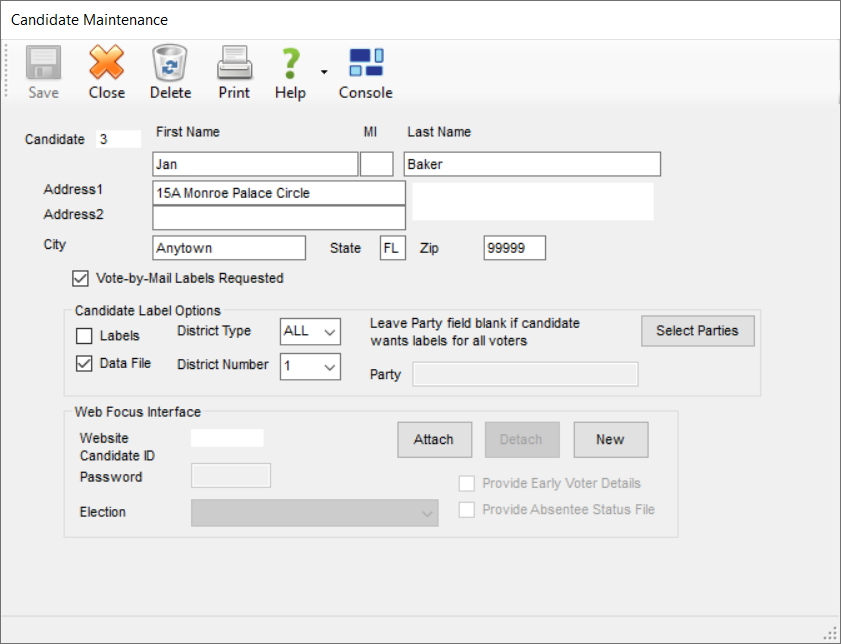
- In the Candidate Label Options box, select Data File. This will ensure that, when Vote-By-Mail labels are created for the candidate, a file containing the labels will be generated.
- In the District field, select the district type matching the candidate's race or select ALL for all Vote-By-Mail voters in the county who have not yet voted.
- In the District Number field, select the appropriate district number. If you selected ALL in the District field, select 1 in the District Number field.
- If the election is a primary, the Party field is displayed. Select a party from the drop-down list to limit the voters to that party. If you want all Vote-By-Mail voters, regardless of party, leave the Party field blank. You can select multiple parties, if the candidate requested it.
- If the candidate does not have a login account on the Campaign Financial Reporting service or you do not wish to use the same login credentials for Candidate File Distribution, skip to step 10.
If the candidate has a Campaign Financial Reporting login account and you want to use the same login credentials for Candidate File Distribution, click Attach. Voter Focus will search the Campaign Financial Reporting service and display any candidates having the same name. Highlight the candidate you want and click Select to copy the user ID and password from Campaign Financial Reporting into the Website Candidate ID and Password fields, respectively.
If the candidate information stored in Campaign Financial Reporting does not exactly match the candidate information in Voter Focus, you will see a dialog with a message similar to this:
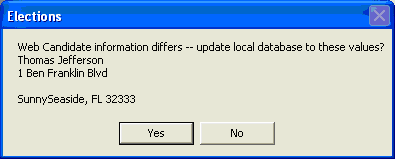
If this is your candidate, click Yes to copy the information from Campaign Financial Reporting to the candidate record in Voter Focus, overwriting what is currently there. Click No to leave the Voter Focus information as it is. You can change either record later, if you want.
Skip to step 11.
-
If the candidate does not have a login account for the Campaign Financial Reporting service, take the following steps to create one:
- Click New. This will enter the code Pending in the Website Candidate ID field.
- In the Password
field, enter a password for the new account. New passwords must meet the following requirements:
- Password must be more than 8 characters in length.
- Password cannot be the user's current password.
- Password cannot be the word password.
- Password cannot include any county name.
- Password cannot be commonly used phrases or passwords.
-
In the Election field, select the election in which the candidate is running. If you don't see the election, select any election.
Important: Make a note of the password so you can give it to the candidate.Note: The list of elections in this field comes from the Campaign Financial Reporting service and therefore might not match the list of elections in Voter Focus. However, this does not affect creation of the login credentials. - Click Save. You'll see a message indicating the user ID assigned to the candidate. This user ID will replace the code Pending in the Website Candidate ID field. Click OK to return to the List of Candidates dialog and return to the candidate's record.
- If the candidate wants to obtain the files that can be automatically posted to the website (in addition to the Vote-By-Mail label files), select the corresponding check boxes and click Save. The option Provide Early Voter Details gives them access to the two daily election files for early voting and, for EViD counties, the EViD Get Out the Vote (GOTV) report. The Provide Absentee Status File option gives them access to the daily Absentee Information File.
- Make a note of the candidate's user ID and the password and give this information to the candidate along with instructions for logging into the Candidate File Distribution page on your website.
For instructions on creating the Candidate File Distribution page, see the VR Tower Help topic How to Activate Candidate File Distribution on Your Website.
For instructions on generating and posting the files, see How to Create Voter Labels for Candidates and How to Manually Post a Candidate File to Your Website, respectively.
To change a candidate's user ID and password, you will need to first delete their existing login credentials by clicking Detach. Then either use the New button to create a new user ID and password or use the Attach button to copy the credentials from their Campaign Financial Reporting account. (Both the New and the Attach procedures are described above.)