Select Voters on Voting History
To access: REPORTING > Flexible Reports > Voting Record
On this dialog you can select up to 20 elections. Voters who voted by one or more specified voting methods for those elections will be included in the report. The elections in the left pane are listed in date order with each election date shown. This lets you easily find voters who voted in elections held during a particular time.
For more information see Create a File of Voters and Their Voting History.
Fields and Controls on this Dialog
|
Elections |
Lists all elections in your Voter Focus database, including those with the Deleted or Closed status.
To select an election, highlight it and click |
|
Select Voters with Voting History in These Elections |
This box lists the elections that will be searched for voters meeting the criteria selected in the Voting Status box. Up to 20 elections can be selected. The list defaults to the 20 most recent elections for which the Update Voting History program has been run. |
|
Voting Status |
Choose one or more of the following voting methods to include voters with the corresponding voting history status in the selected elections. Be aware that Voter Focus looks at voting history data for this information, so if the voting history for the selected elections has not been run, you do not get an accurate report. Voted by Mail—Voters who voted by absentee ballot and whose returned ballot was accepted. Voted Early—Voters who early voted. Voted At Polls—Voters who voted at the polls on Election Day. Voted Early by Provisional Ballot—Voters who voted by provisional ballot during early voting and whose ballots were accepted. Voted At Polls by Provisional Ballot—Voters who voted by provisional ballot at the polls on election day and whose ballots were accepted. Mail Ballot Not Counted—Voters who received an absentee ballot but whose ballot was rejected. Provisional Not Counted—Voters whose provisional ballot was not counted. Eligible but did not vote—Includes only eligible voters who did not vote in the selected election(s). Selecting this option automatically clears the other Voting Status options. |
|
Minimum Number of Elections in Which Voter Appears |
This refers to the number of elections in which a voter must have had a selected voting status in order to be included in the FlexRep output. For example, if three elections are selected and you enter 1 here, the output includes voters who had the selected voting status in any one of the selected elections. |
|
Close |
Closes the dialog and returns to the Flexible Report dialog. The selections you made are added to the search criteria. |
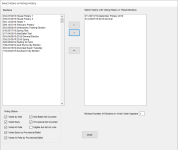
 .
.