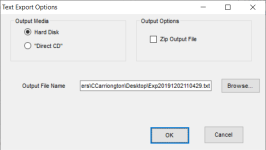Text Export Options
To access: REPORTING > Flexible Reports > Output Option:
Text File with Voting History > Run FlexRep
Text File without Voting History > Run FlexRep
Text File Export for Commercial Printer > Run FlexRep
Simplified Export for Commercial Printer > Run FlexRep
The default selections on this dialog are the values saved on the Options dialog. You can change them here for the current run.
Fields and Controls on this Dialog
|
Output Media |
The file can be exported either to a folder on your local computer or network (Hard Disk). If you have the Easy CD Creator CD software, you also have the option of writing files directly to a CD ("Direct CD"). |
|
Output Options |
If you want the file compressed into ZIP format, select Zip Output File. Otherwise the file will be exported in TXT format (that is, as a comma-delimited text file). |
|
Output File |
The default path for export files is shown, along with a default name for the file. The name is in the format: Exp<YYYYMMDDHHMMSS>.Zip where the characters in <> represent the date and time the file was exported. You can change the folder and file names, if you like. |