Worker Maintenance
To access: Election Workers > Worker Maintenance
Click an area on the image to see its description.
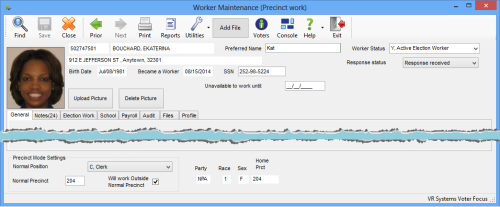
Fields and Controls on this Dialog
|
Voter registration ID |
This information is retrieved from the voter registration record and cannot be changed here. If changes are required, follow the normal procedures for a name or address change in the voter record. In the case of out-of-county workers, the residential address will be highlighted in aqua. If the worker does not have a voter registration ID, in its place you will see a nine-character ID beginning with PW and highlighted in orange. Tip: There's
a quick way to copy the worker's voter registration ID to the
Clipboard. Just hover your mouse cursor over the number and double-right-click.
From there you can press Ctrl+V to paste the number into another
location.
|
|
The name the worker wants to be addressed by. |
|
|
A read-only field showing the date when the worker was last activated as an election worker. If the worker is activated, later reset to Not an Election Worker, and then reactivated (set to Active Election Worker), this field shows the date when they were reactivated, not when they were first activated. |
|
|
Enter the social security number if the worker provided it and your county collects this information. The field is highlighted when the number is missing or incomplete. If the worker has a full 9-digit Social Security Number in their voter registration record, it will appear here, and any subsequent updates to the number on the voter side will flow through to the worker record. Any change here, however, do not flow back to the voter record, so if there's a full Social Security Number in the voter record, you need to make any changes there to be sure the two records will stay in sync. If the number on the voter side is only partial, it will not be copied to the worker record. |
|
|
The date when an worker whose work status is Unavailable Election Worker will become available to work. A value in this field is required if you change a worker's work status to Unavailable Election Worker. The system requires this date to be within two years of today's date. If you try to schedule this worker for election work during the period when they are unavailable, Voter Focus will tell you they are unavailable and ask if you want to activate them. If you say yes, their status changes to Y,Active Election Worker and the Unavailable to work until field is cleared. The Unavailable status does not prevent you from scheduling the worker for a class. |
|
|
Provides space for the worker's photograph, if a JPG file is available. To insert a photo:
Note: Use
the Reload button to search
for a different photo.
To replace an existing photo with a new one, repeat the steps for inserting a photo for the first time. To remove a photo from a worker’s record:
|
|
If you try to schedule an unavailable worker during the period when they are unavailable, Voter Focus tells you that their work status is Unavailable and asks if you want to activate them. If you say yes, their status changes to Y,Active Election Worker. Changes to a worker record—other than work assignments—can be made without switching an unavailable worker's status to Y,Active Election Worker. For instance, the Unavailable status does not prevent you from scheduling the worker for a class.
To see the date when the worker's status was changed to Terminated, hover your mouse cursor over the work status field. Selecting this
status automatically removes the notation
|
|
|
This field is typically used by counties who record whether workers responded to correspondence about training classes. The values are either: Response received or No response There are several actions you can take to change the value in this field:
The response status for a selected group of workers can be changed in a single operation, which saves you from having to reset each worker's contact status individually. See Change the Response Status of a Group of Workers for instructions. |
|
|
Tabs |
|
|
Precinct poll work only. Required for election workers. Select the position that the worker normally works. You can click a position in the drop-down the list or just type the first character of the position code The positions shown in the list are maintained on the Election Worker Position Maintenance dialog. You will see only those positions applicable to the Precinct poll work type. If you see the message Invalid Value for Normal Position, check the Election Worker Position Maintenance dialog to determine if the normal position selected for this worker is an election-board position. If it is, verify that the worker is a local registered voter; that is, they are registered to vote in your county. If a worker moves out of your county but still wants to serve as an election worker in your county, they cannot be assigned to election-board positions, even if they are registered in a neighboring Floridacounty. |
|
|
Precinct poll work only. Required for election workers. Enter the precinct where the worker is normally assigned to work. This is usually the worker's home precinct, but it is not required to be. |
|
|
Precinct poll work only. If the worker is willing to work outside their normal precinct, select this check box. |
|
|
This information is retrieved from the worker's voter registration record and cannot be changed here. |
 in the worker's voter registration record and grays out the EW
Interest? check box indicating a voter's interest in becoming
a worker.
in the worker's voter registration record and grays out the EW
Interest? check box indicating a voter's interest in becoming
a worker.