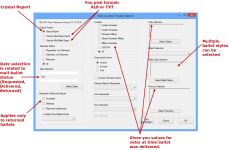Vote-By-Mail Flexible Report
To access: REPORTING > Reports > Vote-By-Mail Reports > Vote-By-Mail Voter Lists > Vote-By-Mail Flexible Report
You can create reports tailored to your specific needs by selecting from mail ballot-related criteria on this dialog. Refer to the following topics for some examples of how the Vote-By-Mail Flexible report can be run:
Absentee Status for All Absentee Voters
Absentee Status for Domestic Voters
Absentee Status for Email/Fax-Delivery Voters
Absentee Status for Military & Civilian Overseas Voters
Unsent Email/Fax Absentee Ballots
Fields and Controls on this Dialog
|
Output Format |
Status Report—Produces an onscreen report in Crystal Report format. Vote-By-Mail Status Export—Produces a file in either TXT or XLS format. The report lists voters meeting the criteria specified for the report run. Vote-By-Mail Ballot Export—Produces a file in either TXT or XLS format. The report returns information on mail ballots meeting the criteria specified for the report run. Note: The first two options—Status Report and Vote-By-Mail Status
Export—query the database
table where mail-ballot requests are recorded, so you can
expect these outputs to return only one entry per voter. If a
voter requested a second or third ballot, only the last ballot
they requested is reported. The third option— Vote-By-Mail
Ballot Export—queries the database
table where mail ballots are recorded, so there can be multiple
entries for a voter if they were sent more than one ballot.
|
|
Absentee Status |
The status of the ballots reported:
|
|
Date Selection (Requested, Ballot Delivered, Ballot Returned) |
Click Select Dates and enter the starting and ending dates of the time period to be reported. |
|
Disposition |
Available only when Absentee Status is Returned. Select one of the ballot dispositions (Accepted, Referred, or Returned Undeliverable) or a single referral reason (Referral Code). |
|
Location |
Select one of the voter categories to report:
The category reported will be the voter's category at the time the ballot was mailed/emailed/faxed to the voter. |
|
Supervised Voters |
Include—In the report, include supervised voters. Exclude—Do not include supervised voters. Only—Report only on supervised voters and exclude all other voters. |
|
Delivery Method Requested |
Select the ballot delivery method requested by the voter (Accessible Online, Email, Fax, or Mail). Leave this field blank to report on all delivery methods requested. |
|
How Requested |
Not available when Output Format is Vote-By-Mail Ballot Export. Select the method by which the voter requested their mail ballot (such as Mail, Phone, Fax, Email, FWAB, FPCA, etc.). |
|
How Delivered |
Not available when Absentee Status is Requested, not Delivered. Select the method by which the ballot was delivered to the voter (Accessible Online, Pickup, Fax, Mail, Email, or Third Party). |
|
How Returned |
Available only when Absentee Status is Returned. Select the method by which the ballot was returned to the elections
office (Mail, Email, Fax, Note: Not all of the returned
options will be available for elections in the past. The ballot returned
field for all ballots was introduced in the 2012 release of Voter Focus. Prior to that, ballot returned data was collected only
for overseas ballots. For very old elections, this data was not
collected at all.
|
|
Include Protected Voters |
Include
voters with |
|
Party Selection |
Click Select Parties and select the political party affiliations to be reported. The party reported will be the voter's party at the time the ballot was mailed/emailed/faxed to the voter. |
|
District Selection |
Select a district to report from the drop-down list or leave this field blank to report on all districts. |
|
Ballot Style Selection |
Not available when Absentee Status is Requested, not Delivered. Click Select Ballot Styles to show a list of the permanent ballot styles for this election and select one or more ballot styles to report. To report on all ballot styles, leave this field blank. |
|
Precinct Selection |
Click Select Precincts to show a list of the precincts voting in this election and select one or more precincts to report. To report on all precincts, leave this field blank. The precinct reported will be the voter's precinct at the time the ballot was mailed/emailed/faxed to the voter. |
|
Print Specification |
Click to print a copy of the dialog with your current selections. |
|
OK |
Click to run the report with the selected parameters. |