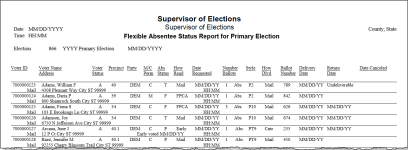Absentee Status for Domestic Voters
This report has been replaced by the Vote-By-Mail Flexible Report run.
The title of the report is now the Flexible Absentee Status Report for <election name>.
To run reports having the same information as the old Absentee Status for Domestic Voters report:
-
Go to REPORTING > Reports > Vote-By-Mail Reports > Vote-By-Mail Flexible Report.
-
On the Vote-By-Mail Flexible Report dialog, make the following selections:
Output Format = Status Report
Absentee Status = All
Location = Civilian Domestic, Domestic Military, or Absent Domestic Military
-
Click OK to run the report.
When run with the above parameters, the report lists only those mail ballot voters whose mailing address, default ballot address, or Ballot Address for this Election does not contain an entry in the Country field or an APO/DPO/FPO address in the State and Zip fields.
To view a list of other ways to run this flexible report, see Vote-By-Mail Flexible Report.