Unschedule Documents in the Notices Queue
This topic explains how to unschedule a batch of notices queued for printing in the Notices Queue. You can unschedule notices for a specified operator and for selected precincts. And you can unschedule notices that were scheduled during a particular time period.
If you are unscheduling voter information cards and your county uses the system option County Uses Voter Labels, this operation also unschedules any voter labels accompanying the voter cards.
Note that this operation also unschedules the notice for Ineligible and Inactive voters. These voters are not counted in the number displayed next to each notice in the Notices Queue, so you won't see a change in the number when notices for these voters are unscheduled.
Users must have the permission DocumentScheduling to unschedule notices using the procedure described here.
- Go to PRINTING > Document Scheduling > Unschedule Notices.
- On the Select Notice Type to Unschedule dialog:
- To limit the list of documents displayed, select one or more check boxes under Document Types or Printer Type.
- To limit the operation to those notices scheduled by a particular operator, enter their user name in Operator Name.
- To limit the documents shown to those flagged PW Doc, select Show Election Worker Docs Only.
- Click the name of the notice to unschedule.
- Select the precincts whose notices will be unscheduled and click OK. (Remember that leaving the Precincts Selected pane empty is the same as selecting all precincts.)
- Enter a beginning and ending date/time for the period when the notices were scheduled. This allows you to pinpoint a batch of notices that were scheduled at a particular time. To unschedule all notices, use a start date far in the past and today's date as the end date. Click OK.
- If you are unscheduling voter information cards, the Select Notice Reasons dialog displays, listing the number of cards scheduled for each reason. Select the check box for each reason you want to unschedule and click OK. Cards scheduled for reasons you leave unselected will not be unscheduled.
- Click OK in response to the message Deleting Scheduled Voter Cards and any associated labels. Click OK to continue?.
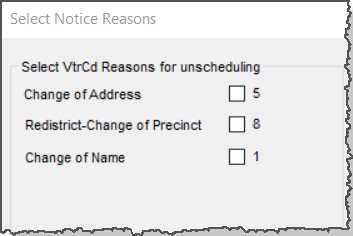
You will see a message stating how many notices were "deleted," which means the notices were unscheduled.