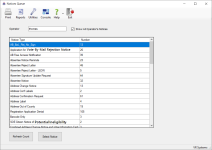Notices Queue
To access: PRINTING > Notices Queue
From this dialog, you can:
-
View a list of the notices currently scheduled for printing along with the number scheduled for each notice type.
-
Export notices to an external printing service.
-
Access utilities where you can reprint a notice or print the alignment pattern for a document used for notices.
Fields and Controls on this Dialog
|
|
Prints an image of the Notices Queue dialog. |
|
Reports |
Prints reports listing notices queued for printing and those that have already been printed. |
|
Utilities |
Reprints a notice or print the alignment pattern for a document. |
|
Operator |
Displays the user name of the person currently logged in to Voter Focus. When you first display the Notices Queue, only the notices scheduled by that operator—including actions taken by the operator that caused a notice to be scheduled automatically—are displayed in the list of notices. To see notices for a different operator, enter their user name and click Refresh Count. |
|
Displays all notices currently scheduled in the system. |
|
|
Refreshes the list of notice types and the number of each notice that is scheduled to be printed. If you change the user name in the Operator field, you must click Refresh Count to display the notices for the new operator. |
|
|
Select Notice |
Select a notice type in the list, and then click Select Notice to proceed with printing or exporting. |