Set Up Candidates for Voter Labels/Files
Once you have created a candidate within an election, you can then set them up for generation of printed mailing labels and/or a digital file of Vote-By-Mail voter data.
Voter Focus maintains a record of the mail ballot voters included in previous label runs for a candidate, so if a candidate requests another label run, the previously included voters will not be included in the new run. This lets candidates request label runs repeatedly without getting duplicate labels.
If a candidate wants a copy of a previous label run, see Reprint Candidate Labels for the reprint procedure.
If your county has a VR Tower website, mailing label files can be posted to the candidate's area of the website for retrieval along with the daily Absentee Information File and the Early Voting Voters List files posted by the county during the election cycle, FlexRep reports on voters, and the EViD Get Out the Vote Report (EViD counties only). See How to Set Up Website Candidate File Distribution for more information.
To set up a candidate who is not retrieving files from the website, follow the procedure below.
- If the candidate does not have a record for this election in the Voter Focus database, create a record for them. See How to Maintain Candidates for Elections for instructions.
- Once the candidate's record is in the system, verify that the election you want is in focus. Then go to CANDIDATE SERVICES > Candidates and, on the List of Candidates dialog, highlight the candidate name and click Maintain Candidate.
- If the option Vote-By-Mail Labels Requested is not selected, select it now. Additional controls for setting up the delivery of mailing labels to the candidate will appear on the dialog.
- Select Labels if the candidate requests printed mailing labels or Data File if they want a digital file emailed to them or delivered on portable media. If the candidate requested both, select both check boxes.
- In the District Type field, select the district type matching the candidate's race or select ALL for all mail ballot voters in the county who have not yet voted.
- In the District Number field, select the appropriate district number. If you selected ALL in the District field, select 1 in the District Number field.
- If the candidate wants all mail ballot voters, regardless of party, leave the Party field blank. To limit the voters to those from one or more parties, click Select Parties, move the party/parties you want to the Selected column, and click Close.
- Click OK to save the candidate's setup for labels or files.
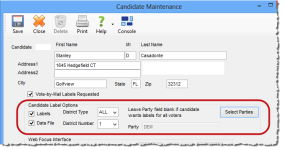
When this procedure is finished, you can then generate the labels/files. Refer to How to Create Vote-By-Mail Voter Labels for Candidates.