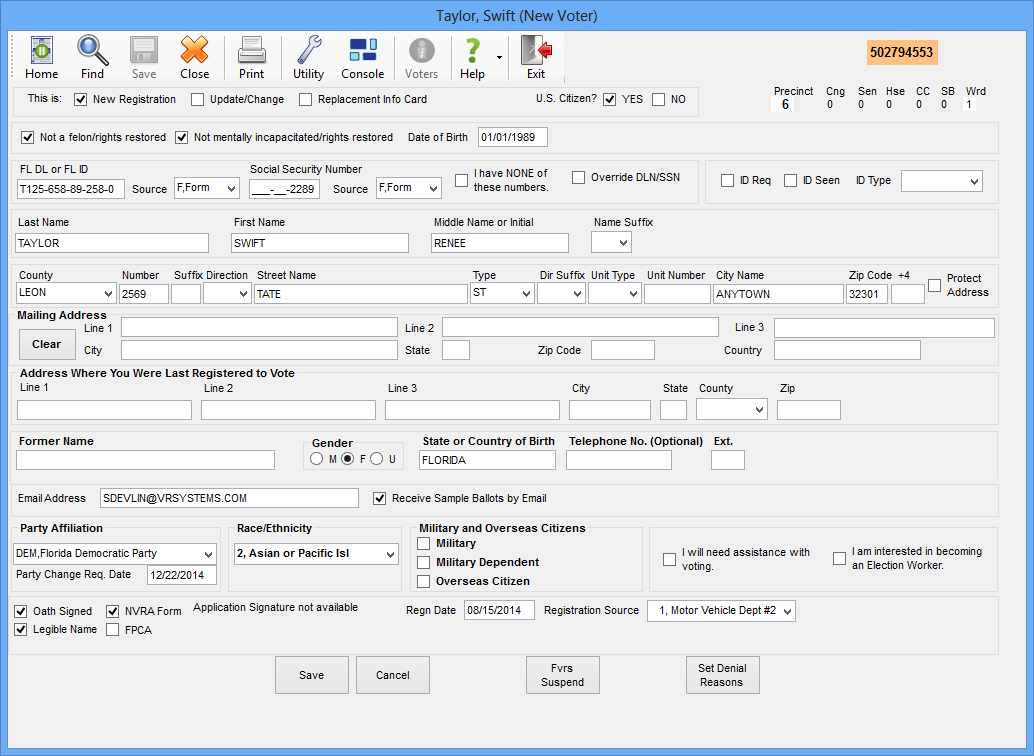
Last Update: December 22, 2014 |
How to
Voter registration applications that have been suspended to your county appear in the Suspense Queue. From the queue, you can review individual applications and complete processing on them.
Applications can be suspended to your county by:
your own county
another county
the Department of State
HSMV
The suspending agency will be listed in the From column of the Suspense Queue. If the agency is HSMV, you’ll see DMV in the From field.
Suspending entities other than HSMV are required to scan and mail the paper applications to your county so you will have the opportunity to review them.
Suspended applications, including those from HSMV, should contain a signature clip. If a signature clip isn’t included, you’ll see this message when you select an application from the Suspense Queue:
FVRS does not yet have a signature clip for this application. Select Yes to process anyway, No to try this application later.
Generally speaking, it’s preferable to postpone processing of a suspended application until a signature clip is provided, but your county might take a different approach. For example, if a registered voter submits an address change through HSMV, and their record already contains a signature clip, you could process the suspended application without the signature clip from HSMV, provided that you are certain you have the right voter.
To access a suspended application:
Go to VOTER REGISTRATION > Suspense Queue. Voter Focus will query FVRS for all items suspended to your county and display them in the Suspense Queue. Items can include voter registration applications and third-party address changes. To see only the applications, select Applications in the lower left corner of the dialog.
To sort the list by voter name or another criterion, click on the column heading. For example, to sort by last name, click the Name column heading.
The column labeled In Date shows the date the record was suspended. This is also called the suspense date.
To retrieve a suspended application, double-click its line in the list. FVRS will do an application search for any voters statewide having a match with the suspended application.
If matching records are found, they will be displayed in a color-coded list on the Voter at a Glance dialog. See Records in the Database Are a Possible Match to the Suspended Application for further instructions on processing the suspended application.
If the applicant is not found by the application search, the voter application form for a new voter will appear, with the data from the suspended application prefilled in the form.
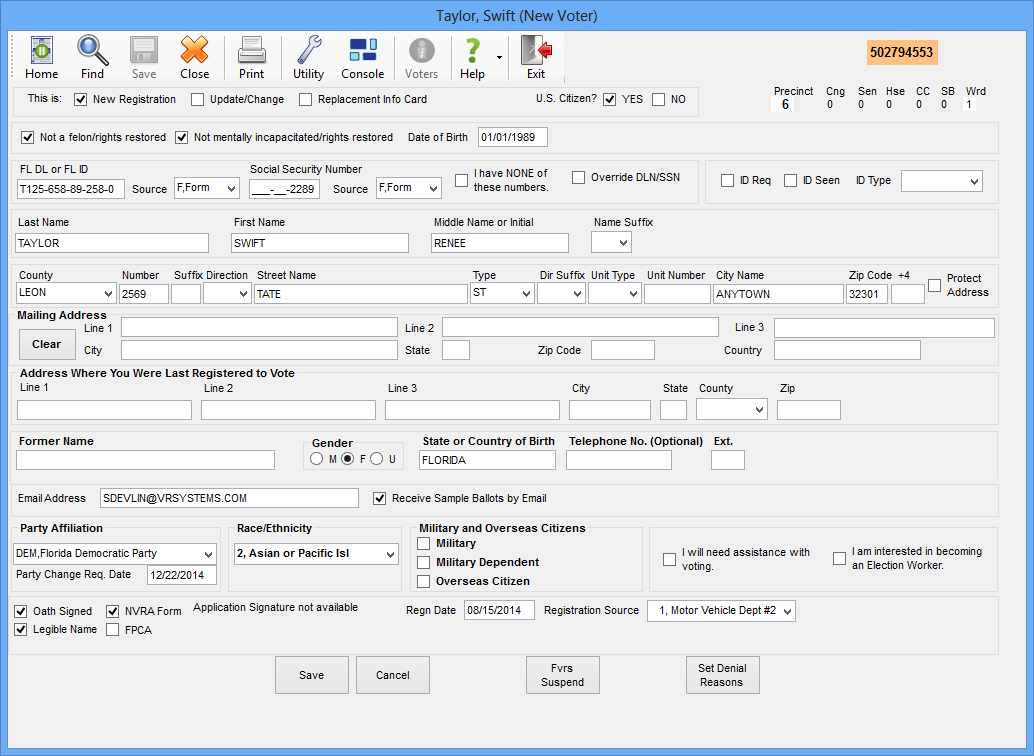
To see why the application was suspended to your county, click FVRS Suspend. Review the Remarks field for information on why the application was suspended to your county.
If you can accept the application, click Save. This will remove the application from the Suspense Queue.
If you cannot accept the application, or you weren't able to find a matching record, see the applicable topic for information:
No Record in the Database Matches the Suspended Application
Records in the Database Are a Possible Match to the Suspended Application
Duplicate Suspended Applications Are Listed
Insufficient Information to Process a Suspended Application
Resuspend an Application to Another County or DOS
Note If you get the following message when selecting a suspense record that was created while in Disconnected Mode or when FVRS was down:
FVRS record has changed since this Offline Transaction was prepared
It is a flag that the record has changed in both places: on the county record and on FVRS. You can click OK to dismiss the message, but exercise care in processing this suspense record.