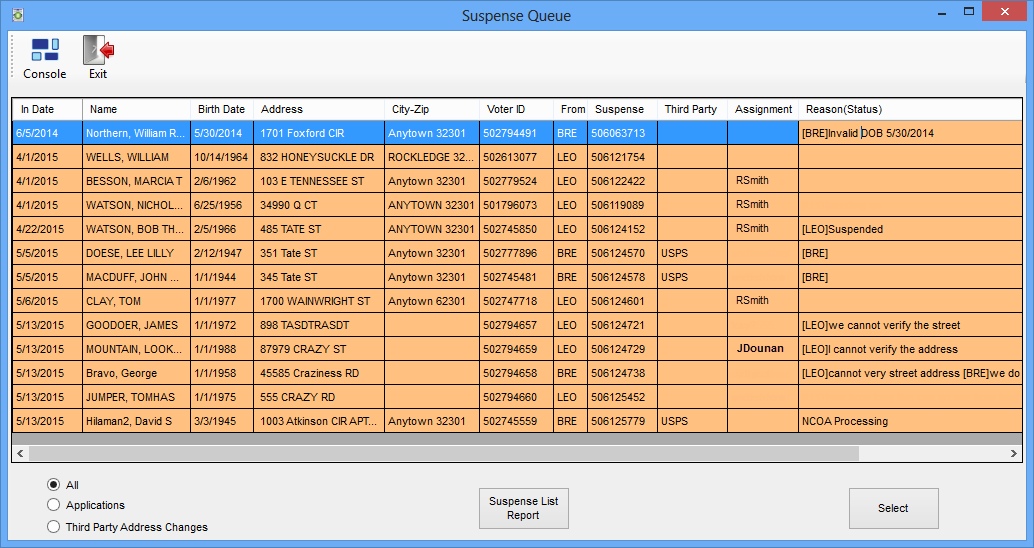
Last Update: July 13, 2015 |
Dialog Help
To access: VOTER REGISTRATION > Suspense Queue
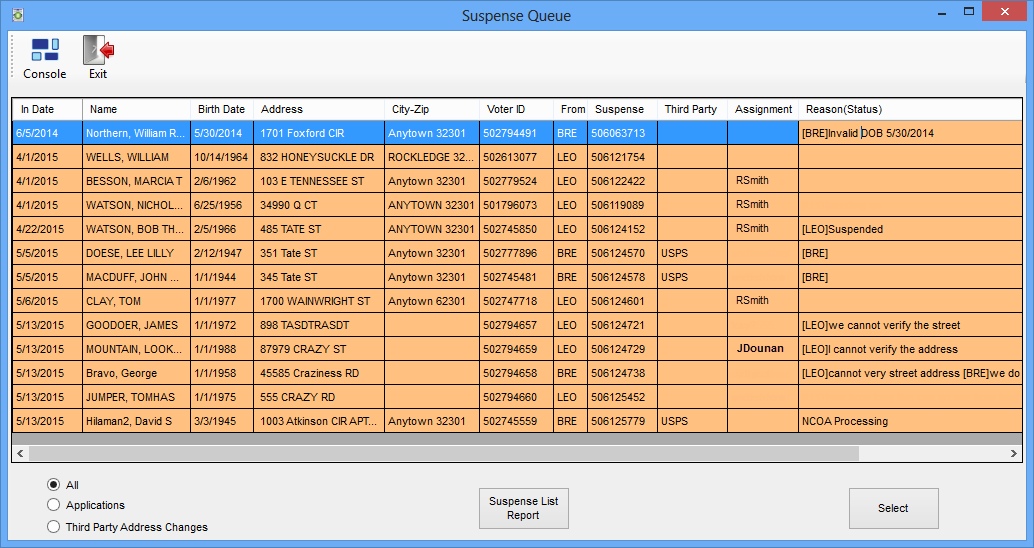
This dialog displays the voter registration applications and third-party address changes suspended to your county. It will also include any in-county address changes that were recorded when FVRS was down, which will need to be processed out of the Suspense Queue once FVRS is back online.
From the Suspense Queue, you can review individual suspense records and complete processing on them.
The Suspense Queue is initially sorted by the suspense date. If you want to sort by another column, such as voter name, click the column heading.
To retrieve a suspended record , click its line in the list.
For more information on processing suspense items, see How to Process Applications Suspended to Your County and How to Process Address Changes Suspended to Your County.
Fields and Controls on this Dialog
In Date |
The date the record was suspended. This is also called the suspense date. |
Name, Birth Date Address, City-Zip |
The name, date of birth, and residential address of the voter whose application or address change has been suspended to your county. |
Voter ID |
The voter registration ID. |
From |
The suspending agency's three-character code. If the agency is HSMV, the code is DMV. |
Suspense # |
An eight-digit number assigned to the suspense record. |
Third Party |
If the record is a third-party address change suspended to your county, the third-party agency is shown here. |
Assignment |
This is an editable text field that lets users flag a suspense item for further research or assignment to a particular user. To add or change text in an Assignment field, click in it and type the new data. Note that if another user edits an Assignment field after you have displayed the Suspense Queue on your machine and you attempt to change the same field, you will see a message asking if you want to apply your change or keep the other user's data. |
Comments |
Displays the text from the Existing Comments and New Comments fields on the Suspense County Selection dialog. If the comments are longer than the space available in this column, you will see an ellipsis (...) at the end of the comment. Hover over the comment to have the full text displayed. |
All |
Display all suspense records. |
Applications |
Limit the queue to voter registration applications submitted on the web or suspended to your county. |
Third-Party Address Changes |
Limit the queue to third-party address changes suspended to your county. |
Suspense List Report |
Prints a Crystal Report of the Suspense Queue. You will be asked to specify the parameters (applications, third-party address changes, or all types) and a date range for the report run. |
Select |
Retrieves the highlighted suspense record. |