Voter Registration Totals Display
The Registration Totals pane that appears below the website banner on the home page makes it easy for you to share the number of registered voter's in your county with the public.
The Registration Totals pane includes the following information:
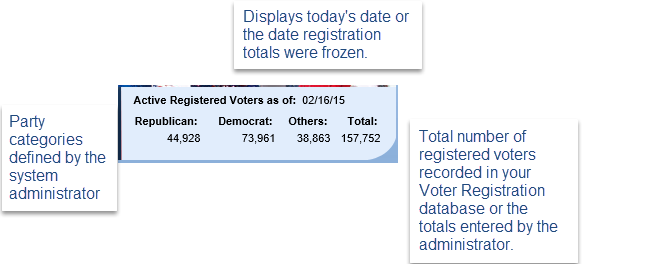
Political Parties
By default, parties in the Registration Totals pane appear in the order that they are listed in Voter Focus.
Registration Totals
The voter registration totals are automatically computed daily by VR Tower from the numbers in your voter registration database and updated on a nightly basis. The date that appears at the end of the "Active Registered Voters as of" text reflects the date the information was updated.
Optionally, you can freeze the registration totals for a specified period of time. This feature is intended to be used between book closing and election day so that you can display the totals that were calculated as of book closing. When enabled, the registration totals do not change. You can set this feature to automatically resume display of the daily totals as of a specified date, such as the day after the election.
If you freeze the registration totals, the date that appears at the end of the "Active Registered Voters as of" text reflects the date the registration totals were frozen.
If desired, you can also manually enter registration totals for each political party when registration totals are frozen.
If you want to unfreeze registration totals before the date specified, you can do so. The registration totals displayed on your website will be updated to reflect the most recent voter registration totals from your voter registration system the next time the systems synchronize.
The Voter Registration Totals pane appears on your website by default. Optionally, you can:

