Freeze Registration Totals as of Book Closing
The voter registration totals shown below the website banner on the home page are automatically computed daily by VR Tower from the numbers in your database. You have the option of overriding the computed totals with values you enter here. This feature is intended to be used between book closing and election day, to let you display the totals that were calculated as of book closing. You can set this feature to automatically resume display of the daily totals as of a specified date, such as the day after the election.
When registration totals are frozen, each time a visitor views new page with Registration Totals displayed, a message appears stating "The books are currently closed as of <book closing date>" to inform the visitor the date the registration total was captured.
To log in to the Content Manager, go to the Person Bar > Content > Pages menu. Locate vrservices in the list and click the [+] to expand. Locate Tower Admin in the list and hover over ..., click View. The Tower Admin page appears. .
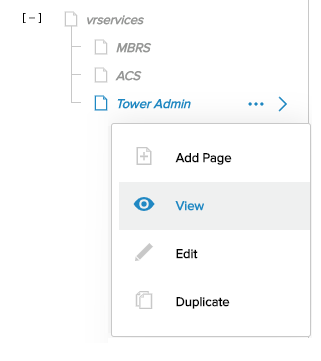
Click Registration Totals.
-
Navigate to the Registration Totals page.
-
In the Frozen Democrats total field, enter the number of Democratic voters as of book closing for the upcoming election.
-
Do the same for the Frozen Republicans total,Frozen Others total, and Frozen NPA total fields. (The NPA field only needs to be populated if your site shows NPA totals. The Others field is for the total of voters who are neither Democrats nor Republicans.)
-
In the Frozen As Of Date field, enter the date when these totals were taken, typically the date of book closing.
-
In the Return to calculated totals on field, enter the date when you want to resume display of the daily automatic totals.
-
Click Update.
-
If you entered today's date in the Frozen As of Date field, refresh your page to see changes.


