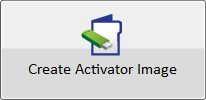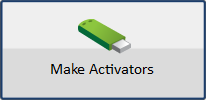Overview of the Staging Process
Begin Well in Advance
Staging can, and should, be performed well in advance of the election.
Voting locations and ballot styles need not be defined when you stage EViDs. The only prerequisite is that the election has been created in Voter Focus.
You may also want to set the Network Connection settings in the Staging Options section of the EViD options program prior to creating your staging activators. If you do not specify any settings here prior to staging, and you are not using a LAN or an aircard, by default, no connection settings are set on the EViD station. You will need to set the Network Connection options using Tech Utilities after the EViD has been staged.
Create and Load Staging Activators
The first step in the process of preparing your EViD stations for use in an election is to create and load staging activators.
A staging activator prepares the EViD stations for use by verifying the hardware is in good working order, installing any software updates from VR Systems, and maintaining the security of the system.
Any flash drive or jump drive can be used as an activator.
You can create as many staging activators as you think your county might need based on the number of people you have applying the updates from the staging activators to the EViD stations. All staging activators are the same for a given election and can be used with any EViD station.
Create Activators
Creation of staging activators is a two-step process:
|
First, you create an image file on your workstation. See Create Activator Image for instructions. |
|
|
Then, you copy the image to the activator drives. See Copy Activator Image to Flash Drives for instructions. |
|
Load Activators
|
Once the activators are prepared, you can then load them onto the EViD stations. See Load an Activator onto an EViD Station for instructions. |
|
Complete Staging Activities
Finally, follow your usual staging procedures on the EViD station.
For a checklist of staging activities, see the following checklists in our User Community: