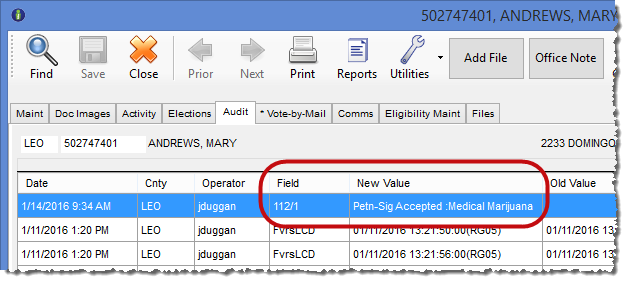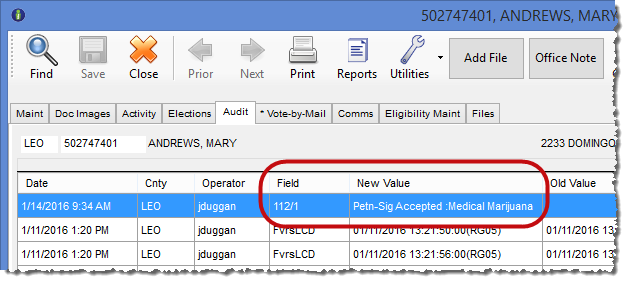
Last Update: January 18, 2016 |
About
How to Verify Petition Signatures
How to Undo Verification of a Voter's Petition
The Verify Signatures program in Voter Focus allows elections officials to compare a voter's signature on a petition with their signature in the county's voter registration database to confirm that the petition signer was actually the voter. The program also verifies that the voter's registration status, registration date, and district assignments render them eligible to sign the petition. And it checks that the voter signed the petition during the allowable time period and has not previously signed the same petition.
A petition meeting these criteria can then be recorded as Accepted and thus counted in the tally of accepted signatures required for the petition. Petitions where the voter's signature doesn't match what's on file or where the voter is ineligible to sign are recorded as Rejected along with the rejection reason.
The acceptance or rejection of a voter's petition can be undone any time prior to certification.
For voters whose signatures are rejected, you can have the system automatically schedule a signature-update notice (VOTER FOCUS ADMIN > System Options > System Options > Sched Sig Upd Ltr in Petitions). If you later undo the rejection, the system will unschedule the notice.
To use the Verify Signatures program, a record for the petition must first be created in the database and the petition must be in focus. The petition record stores, among other data, the district(s) whose voters are eligible to sign, the time period when signatures can be accepted, and the number of signatures required for the petition to be placed on the ballot.
During the signature verification process, when the required number of signatures has been accepted, users will see a message indicating that the requirement has been met. Petitions can continue to be verified after you see this message.
In cases where large numbers of petitions are being returned, the petition record can be divided into batches, with each batch holding a specific number of petitions. Batches can be assigned to individual users, to help organize the signature-verification process in the office. Some counties print the List_of_Signatures report for each batch and file it with the petitions in that batch. Once a batch is full, you can then certify the petition totals in that batch (initiative petitions only).
For candidate petitions, Voter Focus will not accept the voter's petition if the signing date is prior to either:
The candidate qualification date (Petition Maintenance > Candidate Filing Date).
or
If required, the treasurer appointment date (Petition Maintenance > Date Treasurer Appt Filed).
For initiative petitions, Voter Focus will not accept a petition if the signing date is prior to the date the petition was opened (Petition Maintenance > Date Petition Opened).
If you attempt to accept a petition dated prior to one of these dates, you'll get a warning message, and you should then reject the petition, selecting one of the reasons set for these purposes.
Verification of a petition is reflected on the Audit tab in the voter's record. The audit will indicate whether the petition was accepted or rejected and, if rejected, the rejection reason. Undos are also shown.
The petition number and batch number are shown in the Field column, separated by a slash. In the example below, the Field value is 112/1, indicating that the petition number is 112 and the batch number is 1.