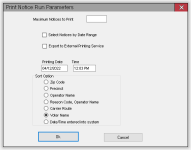Print Notice Run Parameters
To access: PRINTING > Notices Queue > {notice type}
This dialog gives you ways to control the output when running a batch of notices.
Fields and Controls on this Dialog
|
Allows you to break up large runs by specifying the number of notices to be printed in each run. For example, if your county has 10,000 voter information cards in the Notices Queue, to divide the printing into 10 batches, enter 1000 in the Maximum Notices to Print field. At the end of the run, click Update to record that a card was sent to those 1,000 voters, which removes those 1,000 notices from the Notices Queue. To print another batch of 1,000 cards, repeat the run and enter 1000 again. Continue until you've printed all 10,000 voter information cards. Leave this field blank to print all notices of the selected type. |
|
|
Select Notices by Date Range |
Limits the run to notices scheduled during a particular time period. Click OK to enter the starting and ending dates and times. |
|
Applies only to notices whose Document Type is Form. Creates an export file containing the notice information rather than printing the notices. The export file contains precisely the information that would be printed and can be delivered to a commercial printer for production of the form. This option is typically used for voter information cards. The export file is created as a comma-delimited text (TXT) file in the folder specified in REPORTING > Flexible Reports > Flexrep Options > Path for Export Work Files. The default file name is: NoticesExportYYYYMMDDHHMMSS.txt where YYYYMMDDHHMMSS is the current date and time. Click OK to set the destination folder and save the file name. |
|
| Printing Date | Allows user to enter a future date. |
| Time | Allows user to enter a future time. |
|
Sort Option |
The default sort order for notices is Zip Code. If you select a different sort option, that option will be retained for your workstation until you change it. Zip Code—Zip Code (followed by country name and voter name) Precinct—Precinct (followed by voter name) Operator Name—Operator number Reason Code, Operator Name—Reason code (followed by operator number) Notice Reason—Notice reason Carrier Route—Mail carrier route Voter Name—Voter last name Date/Time Entered into System—Date/timestamp when notice was scheduled Note: Reprint
runs are made in the same order as the original run.
|