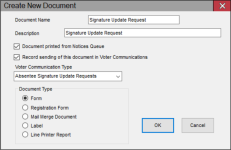Create New Document
To access: PRINTING > Document Maintenance > Close > New
Use this dialog to define the characteristics of a new document in Voter Focus. Once a document has been defined, it can be scheduled as a notice in the Notices Queue for mailing or emailing to individual voters.
Fields and Controls on this Dialog
|
Document Name |
This is the internal name of the document and is usually not seen by users. It must be a unique name in the system. Once you click OK to save the document, you cannot change the Document Name field. We recommend the name be the same as the text in the Description field. The Document Name field has a limit of 25 characters, while the Description field can be longer. |
|
Description |
This is name of the document that is displayed in the Notices Queue and other document-selection dialogs throughout the system. This field can be modified on the Document Maintenance dialog once the notice is created. As noted above, we recommend the Description be the same as the Document Name. |
|
Document printed from Notices Queue |
Allows notices created from this document to be scheduled for
the Notices Queue.
If this option is not selected, the document will only be
available for immediate printing from FlexRep Note: If
you clear this check box, the notice type will be zero (0), which
means that it cannot be scheduled for the Notices Queue.
|
|
Record sending of this document in Voter Communications |
Records an entry on the Comms tab in voter records any time a notice created from this document is sent to a voter. If you select this option, you must select a value in Voter Communication Type, below. |
|
Voter Communication Type |
If Record sending of this document in Voter Communications field is selected, you must select a communication type here. The communication type is shown on the voter's Comms tab when a notice using this document is sent to the voter. Your county's communication types are maintained in VOTER FOCUS ADMIN > System Codes > Communication Type Codes. |
|
Document Type |
Select the document type for this notice: Form—Select when the document is a pre-printed form that includes voter information and other specific data—such as a message on the form. Voter information cards and final notices are examples of the Form document type. You may have several iterations of a form on a single printed sheet. Registration Form—Select when the document is a digital version of the Florida voter registration application. This form is a GIF file provided by VR Systems with a name like 2025 Registration Form.gif. It is stored on your system in the folder \VR6Sharedbinaries. Typically, this document is sent along with an incomplete registration notice to applicants whose previous application was incomplete or with a petition address change notice to voters who signed a petition with a different address from the one on file. When printed, the document contains data from the incomplete application or the voter's new address from the petition. Mail Merge Document—Select when the document is a letter or other piece of communication created from a Microsoft Word mail merge document that includes the voter's name, address, and other data that is inserted using mail merge fields. To learn how to create the mail merge document that can be selected as the template for this document type, see Create a Mail Merge Document. Label—Select when the document is a sheet of labels run through a laser printer. You can also use this document type if the document has multiple forms on a single page, such as a perforated page of four postcards. Line Printer Report—This document type is rarely used. It is a simple list of voters with a fixed page header and, as the name implies, is printable only on line printers. |