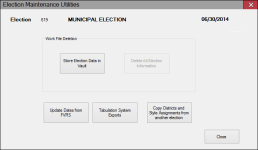Election Maintenance Utilities
To access: ELECTIONS > Maintain Election Settings > Election Maintenance > Utilities
These utility programs are run against the focused election, which is noted at the top of the dialog.
Fields and Controls on this Dialog
|
Work File Deletion |
This box appears only when the election status code is Closed or Deleted. The buttons in the box depend on which of these status codes is selected. See Store Election Data in the Vault for instructions pertaining to these fields. Store Election Data in Vault—Enabled when the election status code is Closed. Delete All Election Information—Enables when the election status code is Deleted. See Delete an Election for more information. |
|
Update Dates from FVRS |
For statewide elections—whose dates are maintained by FVRS—the dates in the Election Date and Date Register Closed fields on the Election Maintenance dialog are display-only. Should the Division of Elections change either of these dates, you should update them in your local election record by clicking this button. |
|
Tabulation System Exports |
ES&S tabulation systems only. Click to open the Tabulation System Exports dialog where you can export a text file of election data to the ES&S system. If you do not see this button, it is because ES&S is not selected in VOTER FOCUS ADMIN > System Options > Prec Reg/Elctns > Tabulation System Vendor. |
|
Copy Districts and Style Assignments from another Election |
This option lets you copy ballot styles, voting precincts, and related information from another election to this one. For more information, see Clone an Election. |