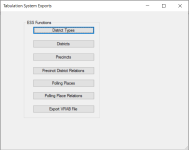Tabulation System Exports
To access: ELECTIONS > Maintain Election Settings > Election Maintenance > Utilities > Tabulation System Exports
This dialog lets you export information from the Voter Focus database that can be read by the ballot printing feature in ES&S Unity.
Each of the buttons on this dialog creates a text file with specific information from Voter Focus:
| Button | Action |
|
District Types |
Creates the file DistrictTypes.txt in a location you specify. The file lists the district types in the Voter Focus system (CC, CNG, HSE, etc.) |
|
Districts |
Creates the file DistrictsList.txt in a location you specify. The file lists each district, the corresponding short description, and the district type, in this format: District Type District Short Description HSE House Seat 7 HSE7 |
|
Precincts |
Creates the file Precincts.txt in a location you specify. The file lists, for each precinct split, the precinct ID and precinct split ID. |
|
Precinct District Relations |
Creates the file DistrictRelations.txt in a location you specify. The file lists the short description for each district along with its precinct ID and precinct split ID. For example: District Precinct Precinct Split HSE7 8 8.1 |
|
Polling Places |
Creates the file PollingPlaces.txt in a location you specify. The file lists each polling place by ID and description. For example: Polling Place Description 10X Lakeview Baptist Church |
|
Polling Place Relations |
Creates the file PollingPlaceRelationsElection<election number>.txt in a location you specify. The file lists the precinct splits voting at each polling place. Precinct IDs are also included. For example: Polling Place Precinct Precinct Split 10X 8 8.1 |
|
Export VRAB File |
Creates the file VRAB.VAL in the folder I:\Vr6Sharedbinaries\BPTempESS. The file lists the precincts, precinct splits, and parties voting in the election. |
Press each button in sequence to create its export file. If the Unity system contains district types and districts from a previous run, and you are confident these lists are up-to-date, you can omit the Districts Types and Districts files, but creating them takes little time, and it does no harm to export them to Unity again. The other five files are election-specific, so it is important to export them for each election.
The export files can be saved in any network location. You can rename the files, but you will probably find that the default names are acceptable. Once the files have been saved, copy them to a computer equipped with the Unity software and load them into the Unity system.
For more information on ballot printing using the ES&S system, see Ballot Printing Setup for ES&S Unity.