Delete an Election
Changing an election's status to Deleted gives you the option of removing all related files, including the election record itself, from the database. You are not required to remove all files, but an election must be in the Deleted status in order to perform a removal.
The Deleted status should only be used for elections that never actually happened. This might be an election that someone in your office created by mistake or an election that was scheduled and later canceled. If you simply want to prevent a past election from cluttering election lists, set the election's status to Closed rather than Deleted.
If you delete an election but do not remove its record and associated files from the database, you will see the election in lists of elections where Deleted is selected (such as on Select Election dialogs). The election does not appear in these lists if you remove the election record and files.
- the election was created by mistake,
- the previously planned election didn't occur, or
- the election has been on the system for 10+ years.
- Ensure that the election you want to delete is the focused election. If not, click Change Election Status on the Console and select the election.
- Go to ELECTIONS > Maintain Election Settings > Election Maintenance.
- On the Elections Maintenance dialog, click Change Status/Default.
- On the Election Status dialog, select Deleted. Click Save and Close.
- On the Election Maintenance dialog, click Utilities.
- On the Election Maintenance
Utilities dialog, notice the Work
File Deletion box:
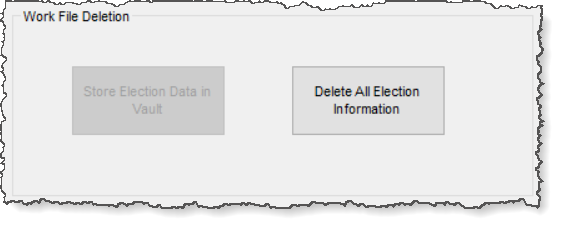
If any of the following exist in the database for the election:
- Precinct registers
- Mail ballot files
- Election worker pay files
- EViD transactions
- Book Closing files
and your county uses an election vault, the Store Election Data in Vault button is enabled and the Delete All Election Information button is disabled. This means you must move the files to the vault before deleting the election from the database. See Store Election Data in the Vault for instructions. Once the files have been stored in the vault, you can return to this procedure and continue with the next step.
-
Click Delete All Election Information. Click Yes on the confirmation message to completely remove the election from the database.