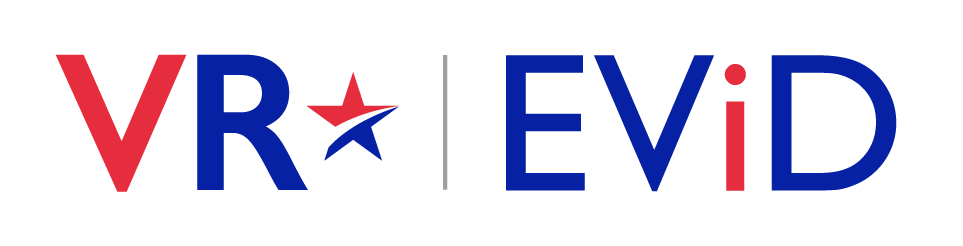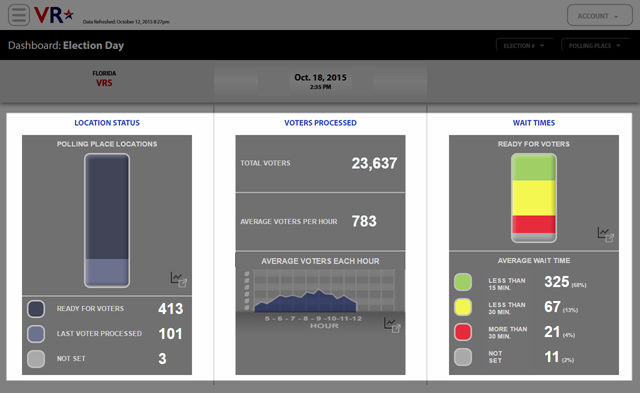An Overview of the Supervisor's Dashboard
The Dashboard displays three key data modules:
By default, the Dashboard shows data and statistics from participating polling places across your jurisdiction for the most recent active election. The Dashboard synchs with data from EViDs assigned to the current active election every 10 seconds; however, you must refresh the web page to see updated information.
Using filters, you can change the view to show statistics for a different active election or for a specific polling place in the selected election.
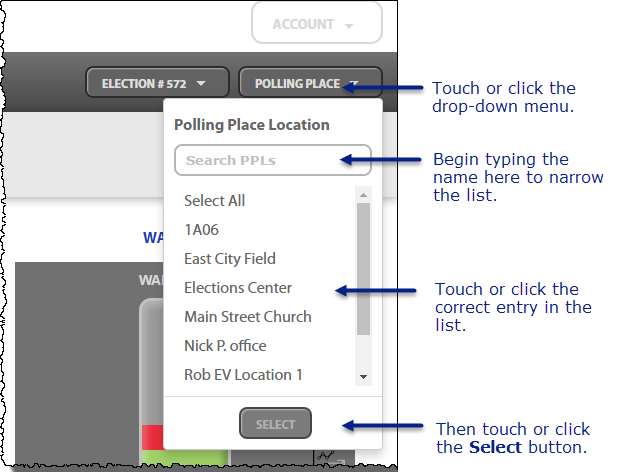
You can also access more detailed statistical information for the selected election for each module on the dashboard, such as the number of voters checked in at each location or wait times trends.
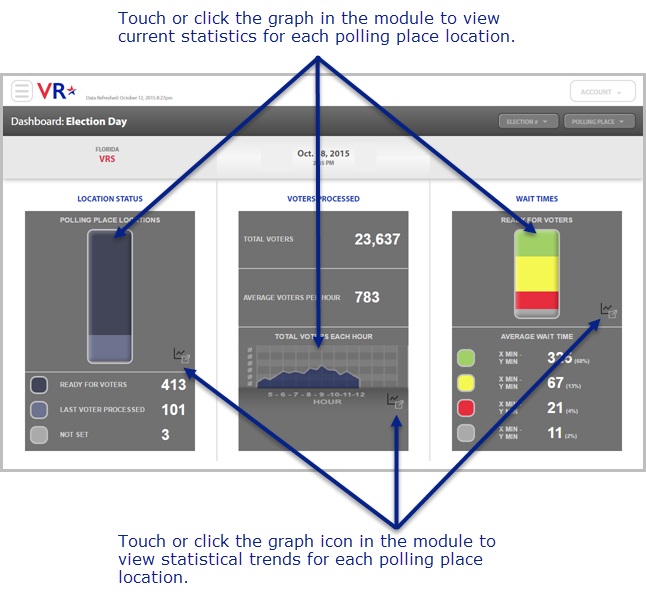
See Also:
Location Status Dashboard Module