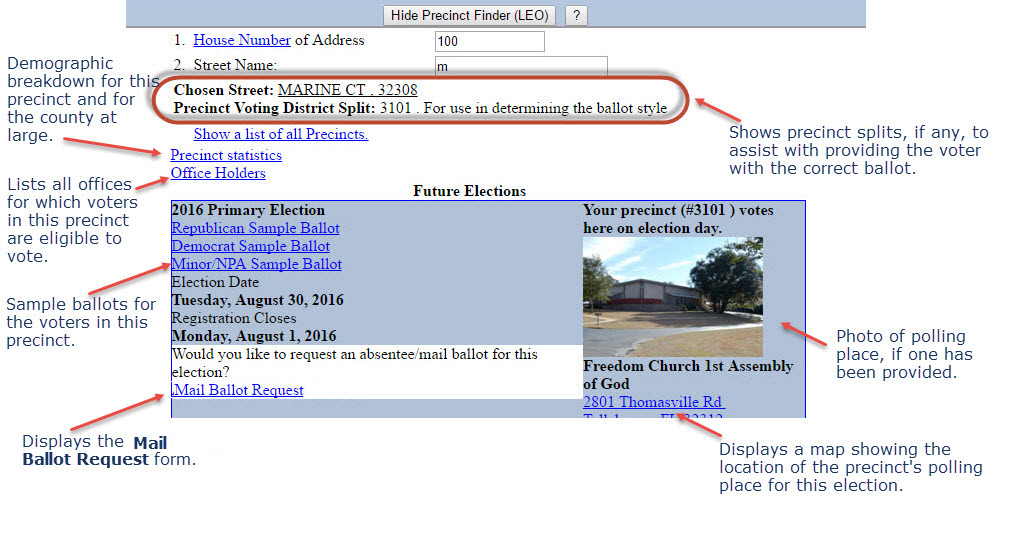
Last Update: July 14, 2016 |
About
After entering their street number and name, the voter clicks Submit to access the Precinct Finder page for their precinct. Here is an example of what a you might see on a Precinct Finder page.
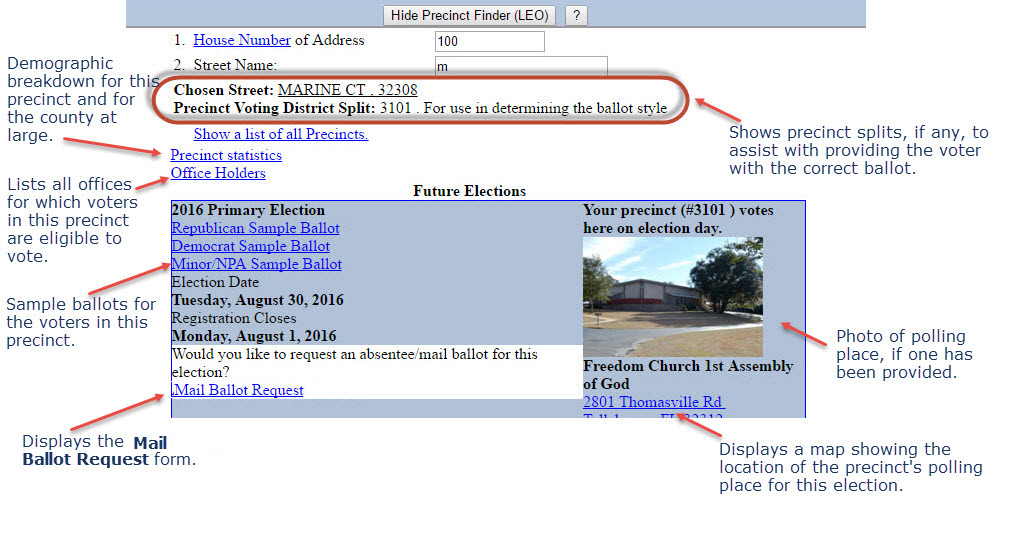
In the section titled Future Elections, notice that there’s a separate block of information for each upcoming election. In addition to the voter’s polling place information, each election block lists the election date, early voting dates, and book-closing deadline. The closest election to today is shown at the top.
Note If an election has been created in Voter Focus, but the voting precincts and ballot styles have not yet been defined in the election record, the election will appear on the Precinct Finder page, regardless of whether a voter is eligible to vote in that election.
Let’s take a closer look at what’s available on the Precinct Finder page:
Each election block on the Precinct Finder page contains a wealth of information for the voter:
For general elections, the link is Sample Ballot, like the example here:
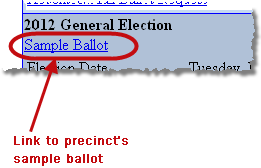
If the election is a primary, separate links to each of the sample ballots for the participating parties are listed.
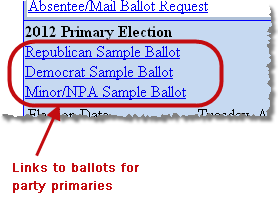
In order for sample ballot links to appear, the elections office must supply a PDF of each sample ballot to be stored in a specific location on your network.
How to Set Up Access to Sample Ballots
In the example here, the polling place name is located just below the photograph:
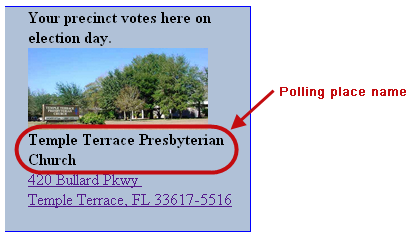
Precinct Finder obtains the polling place name from the county database. This will be the precinct’s normal polling place unless the precinct is voting at a temporary polling place for this election (sometimes called an election override). In such cases, information on the temporary polling place will be shown instead.
How to Maintain Polling Place Settings
If your county has supplied a photograph of the polling place, it will appear in the election block.
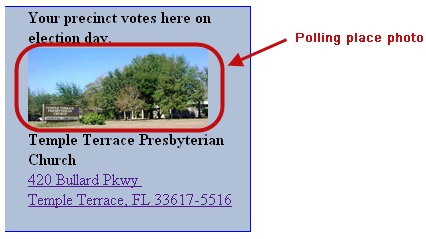
In the case of temporary polling places, the photo of the temporary polling place, if available, will replace the normal one.
How to Add Polling Place Photos to Precinct Finder
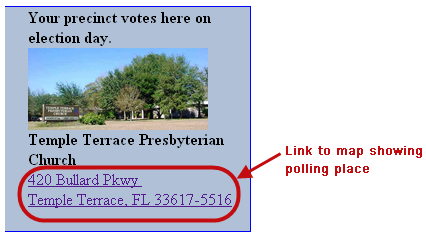
By default, the polling place location is shown in Google Maps™.
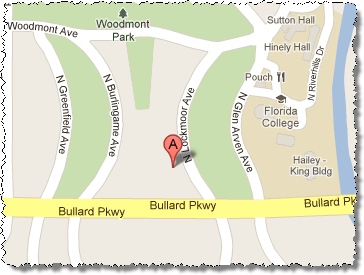
By default, this feature links to Google Maps. You can use another internet mapping service or a map file on the county network or other location, if you want. Or, if you want to use Google Maps, but the location it provides is not precise enough, you can fine-tune the location. For instructions, see How to Use a Map other than Google for Precinct Finder.
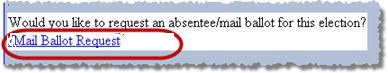
Clicking Mail Ballot Request brings up a form where the voter can request either a mail ballot for the election or for all elections for which the voter is eligible through the calendar year of the second regularly scheduled general election held after the request date.
If the voter has already requested a mail ballot for the election, they will see this link instead:
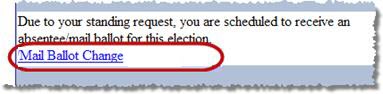
This link brings up the same form as the Mail Ballot Request link. To change something on their existing request—such as a mailing address for the ballot—the voter must completely fill out the request form and submit it. Their new request will override the existing one. Vote-by-mail requests made online flow into the Web Vote-by-Mail Request Queue and a notification email is sent to the elections office for each online request.
Neither link will appear after the vote-by-mail-request deadline has passed (that is, after 5 pm on the Wednesday prior to election day).
By default, the link described above brings up the Mail Ballot Request Service provided by VR Systems. If your county prefers to use a different form, the link will bring up that form instead. See the VR Tower Help topic How to Override VR Forms for Voter Registration and Mail Ballot Requests for instructions on replacing the VR Systems form.
Above the Future Elections section are three text links to precinct-related information:
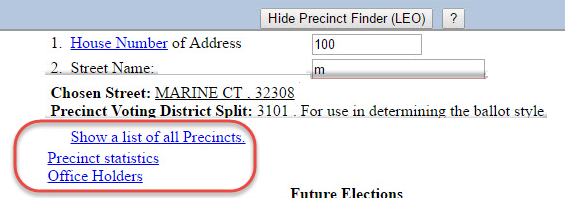
This link brings up a list of all the precincts in the county with links to a photograph of the polling place (if you provided one) and a map to the location.
This link brings up a page showing the demographic breakdown of the voter’s precinct followed by the same details for the entire county. Data is counted by race/ethnicity, sex, and party. This information appears automatically; no effort on your part is required.
If there are changes to precincts—such as changes effected by redistricting—you must queue an export of this information for transfer to the website. For more information, see Update Precinct Finder Information: Office Holders, List of Precincts, and Statistics.
Here is an example of the statistics shown:
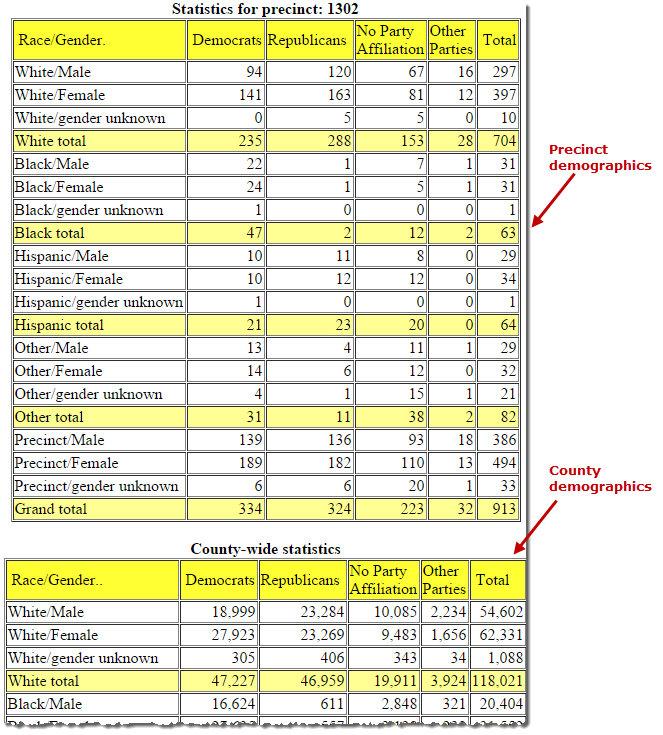
This link brings up a page listing the current incumbents for races in which the precinct’s voters are eligible to vote. The information includes the current incumbent, their party affiliation, contact information and district.
The Office Holders link appears by default in Precinct Finder and Voter Information Lookup, regardless of whether the office holders are defined. In order for the list of offices to appear when the link is clicked, you must define the office holders in Voter Focus.
For more information, see Office Holder List.
If your county does not provide office-holder information and wants to prevent appearance of the link, see Suppress the Office Holder Link in Precinct Finder.
If there are changes to the office holders list, you must queue an export of this information for transfer to the website. For more information, see Update Precinct Finder Information: Office Holders, List of Precincts, and Statistics.