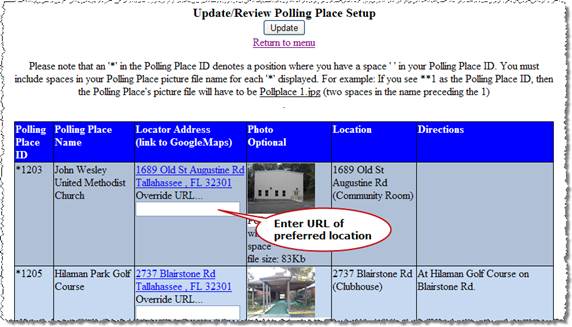
Last Update: July 17, 2014 |
How to
Note You must be a VR Tower administrator-level user to perform the procedures described in this topic.
For each upcoming election defined in your Voter Focus system, the Precinct Finder page displays information about the voter’s polling place for the election. This information includes a link the polling place’s location in Google Maps™.
If you prefer to use a different mapping service:
you can override the automatic Google Maps location by providing the URL of the preferred mapping service on the Update/Review Polling Place Setup page.
If you prefer to substitute your own maps in place of those provided by Google Maps:
you must upload your maps to a file location on your website and then enter the URL locations for each polling place map on the in the Update/Review Polling Place Setup page. If for some reason the county-provided map is not present or accessible by Precinct Finder, the Google Maps map will be displayed.
County-provided maps should be in PDF or JPG format. All maps must be in one format or the other; you cannot mix formats. No map file should exceed 60 KB in size.
The naming convention for polling-place maps is:
Prec_<polling place>.JPG
or:
Prec_<polling place>.PDF
where <polling place> is the place ID of the polling place as defined on the Places Maintenance dialog's Information tab. If a place ID has a leading space, be sure to include the space in the file name.
Log in to the VR Tower and MAIS County Website Maintenance page and click Review/Maintain Polling Place Information. (See How to Maintain Polling Place Settings for Precinct Finder for login instructions.)
On the Update/Review Polling Place Setup page, find the polling place whose Google Maps location you want to override and, in the Locator Address column, enter the preferred location’s URL in the Override URL field.
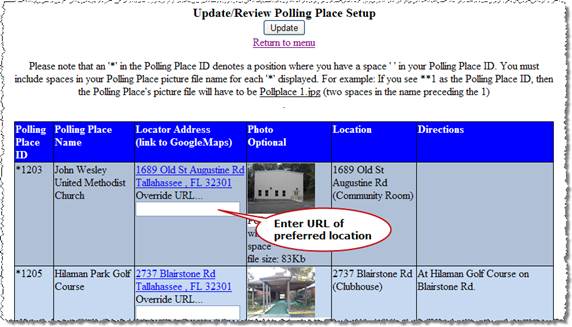
Click Update to save the change.
On the Update/Review Polling Place Setup page, click the street address in the Locator Address column to display the location in Google Maps.
Adjust the indicator to the desired location on the map.
Copy the URL for the new location from Google Maps to the Override URL field.
Click Update to save the change.