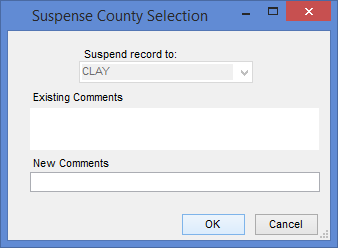
Last Update: December 16, 2015 |
Dialog Help
To access: VOTER REGISTRATION > Suspense Queue > {suspense record for third-party address change} > Address Doesn't Validate
VOTER REGISTRATION > Record Undeliverable Mail > {voter} > Forwarding Address > {out-of-county address}
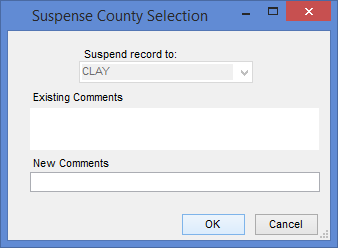
In this dialog, you specify the county (or the Department of State) to which you are suspending an application or a third-party address change. (See Why Are Voter Applications Suspended? for more information.)
In the case of suspended applications, you must select the county name or Dept. of State from the drop-down list. If you are suspending a third-party address change, the county name will be prefilled from the previous dialog and cannot be changed here.
In the New Comments field, write a brief explanation for the suspension. Any comments previously written appear in the Existing Comments field.
Clicking OK completes the suspension of the application/address change. Voter Focus will display a message with the suspense ID. On the Suspense Queue dialog, you will see the suspended-to county and the comments for this suspense item.
See How to Suspend a Voter Application for more information.