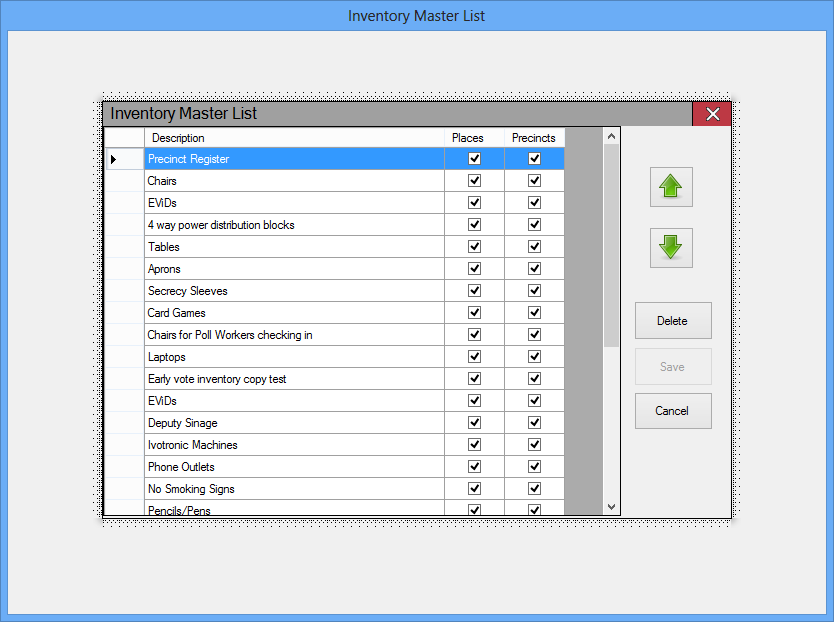
Last Update: January 12, 2015 |
Dialog Help
To access: ELECTIONS > Place Maintenance > Utilities > Inventory Master List
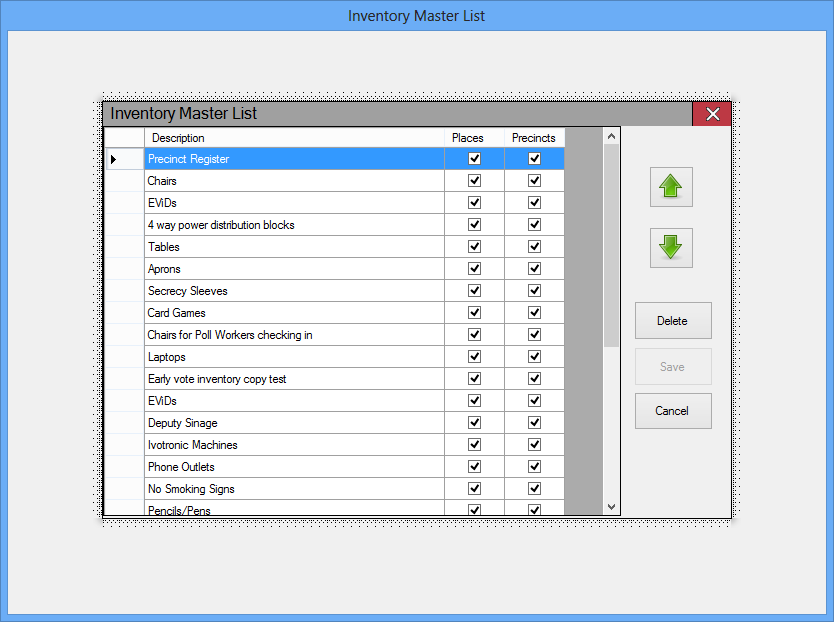
This dialog lists the items that appear in the drop-down lists for places and precinct inventories. Having a master list of items saves users from having to type in the same item for multiple places and precincts.
Selecting the Places check box on this dialog causes the item to appear in the Description drop-down list on the Inventory Maintenance for Places.
Selecting the Precincts check box causes the item to appear in the Description drop-down list on the Precinct Inventory dialog.
The up- and down-arrows let you reorder the list. Clicking an arrow button moves the highlighted item bar up or down in the list.
Click Save to save any changes to check-box selections or list order.
To delete an item, click Delete. If the inventory item is used by a place or precinct, you will see a message indicating where it is used, and you will not be allowed to delete the item until it is removed from the place or precinct inventory list.