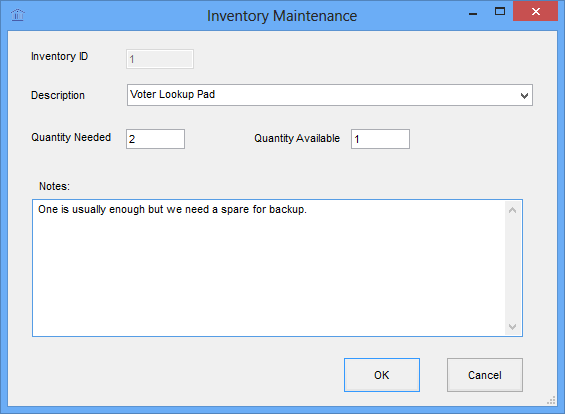
Last Update: January 12, 2015 |
Dialog Help
To access: ELECTIONS > Place Maintenance > {place} > Inventory > New or Select
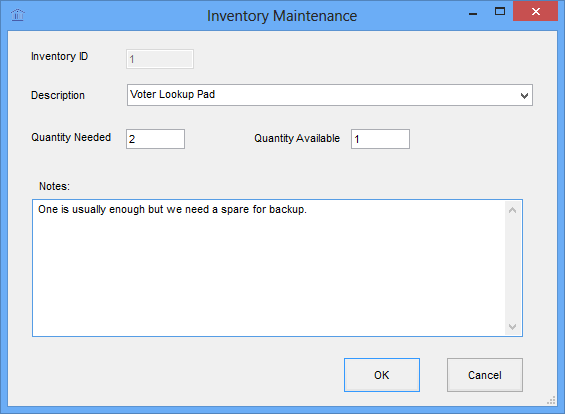
On this dialog you can define a new inventory item for a place or change anything in the existing definition except the Inventory ID.
Fields and Controls on this Dialog
Inventory ID |
This field is enterable only when you are creating a new inventory item. The inventory ID can be up to five digits long and must be unique from other inventory items for this place. Voter Focus will automatically enter a number that is incremented from the highest inventory ID for the place, but you can change this number if you like. |
Description |
Use this field for a brief description (up to 50 characters) of the item, such as Folding chairs. The drop-down list holds inventory items from the Inventory Master List dialog. You can also type a description here; if it is not in the Inventory Master List, you will be asked if you want to add it to the master list. You must say Yes here; the system doesn't let you add an item that isn't on the master list. The description you enter here appears in the CallTrack program on the Delivery/Access tab along with the quantity-difference amount from the Inventory tab in the place record.
|
Quantity Needed |
Enter the total amount of this item that is needed at this place. |
Quantity Available |
Enter the total amount on hand of this item for this place. The difference between the quantity needed and the quantity available is computed by Voter Focus and appears in the Difference field on the Inventory tab in the place record as well as on the Delivery/Access tab in the CallTrack program. |
Notes |
Use this field for any purpose related to this inventory item. You can enter up to 300 characters here. |