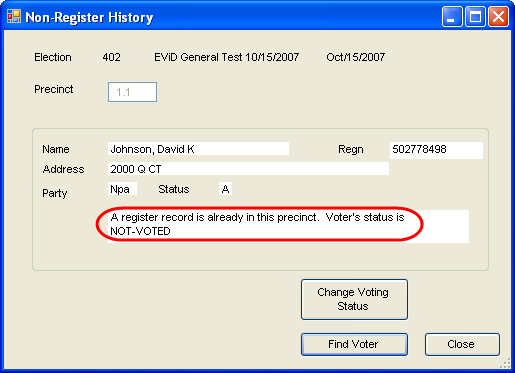
Last Update: August 20, 2014 |
Things to keep in mind as you process voting history for an election:
The election's status must be Return Processing Only AND today's date must be the date of the election or later to display the election for register-history processing (that is, swiping of bar codes) in ELECTIONS > Record Register History.
We recommend you begin with a small precinct, enter the voting history, and then reconcile the voting history totals with the tabulation totals. Do not enter voting history from all precincts and then try to reconcile; do it precinct by precinct.
Only swipe the bar code where you see a signature. Do not swipe the bar codes of those who have voted by mail unless there is also a signature there.
While you are swiping bar codes on precinct registers, a voter's VOTED/NOT-VOTED status can be switched by simply re-swiping the bar code. You can do this as often as you like. This lets you rectify situations like a father and son with the same name signing on wrong line.
A voter's individual voting history will not appear In their record until you run the Reconcile History program. As you swipe the bar codes on precinct registers, the results are recorded in the precinct-register working file. Running the Reconcile History program transfers the results from the working file to individual voter records.
Do not enter voting history directly into a voter’s record (that is, on the Voting History Maintenance dialog). Instead, follow the instructions in How to Process Voting History Data. The Voting History Maintenance dialog is intended only for the occasional correction to a voter's voting history, and it cannot be used for this purpose until six weeks after election day.
Voting history for mail-ballot and early voters is collected automatically by Voter Focus, so no action on your part is required. Mail-ballot votes are recorded when ballots are returned in the Return Ballots program; early votes when the ballot is processed in the Counter program. Both types of votes are automatically recorded in the precinct-register working file and will be shown in voting-history reports.
If an overseas ballot comes in after voting history has been finalized, record the return of the ballot and then manually update the voter's voting history.
Mail ballots that were referred to the Canvassing Board do not appear on the Voting History vs Tabulation Results report.
Address changes need not be entered prior to entering voting history: these are separate operations that can be done in sequence or simultaneously.
If a voter changes their address on election day, enter their voting history in the precinct where they voted.
Sometimes a voter will move to a residence very close to where they lived originally and will therefore remain in the same precinct, but the election worker will write them into the add-on pages. So, when you attempt to enter them during non-register history processing, their status will be NOT-VOTED rather than blank:
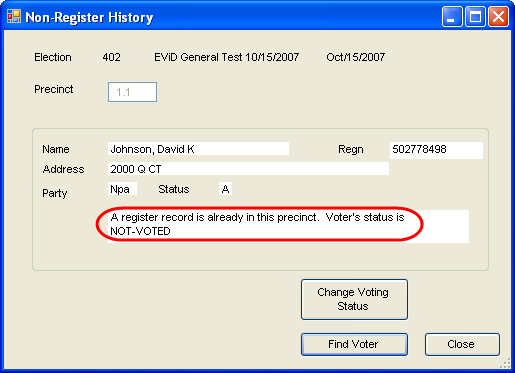
Click Change Voting Status to switch their status to VOTED. You will need to call up the record again to see the change shown here:
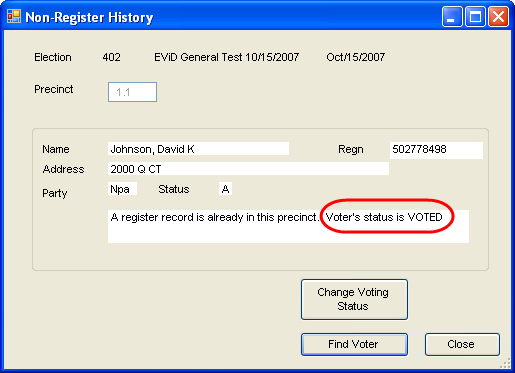
The election's status must be Return Processing Only AND today's date must be the date of the election or later to activate the Record Register History button on the ELECTIONS tab.
The totals from your precinct-register swipes plus the totals from your non-register voters (that is, the voters entered on the add-on pages at the end of the register) should match your precinct tabulation total regardless of whether you changed the address of any voters.
You can re-run the Reconcile History program to update voting history as often as you like (until you do the final run). You might want to enter the voting history, get it approximately close to the tabulation totals, and then run Reconcile History to provide candidates with lists and labels. Then you can refine the voting history entries as you more closely examine the precinct registers.
Provisional ballots are NOT included in the register or non-register history. However provisional ballots that are tabulated ARE included in the Voting History vs Tabulation Results report and the Voter Turnout report.
To record the canvassing board's disposition of provisional ballots, use the New Provisional Ballot Entry dialog. See How to Record the Disposition of a Provisional Ballot for instructions.