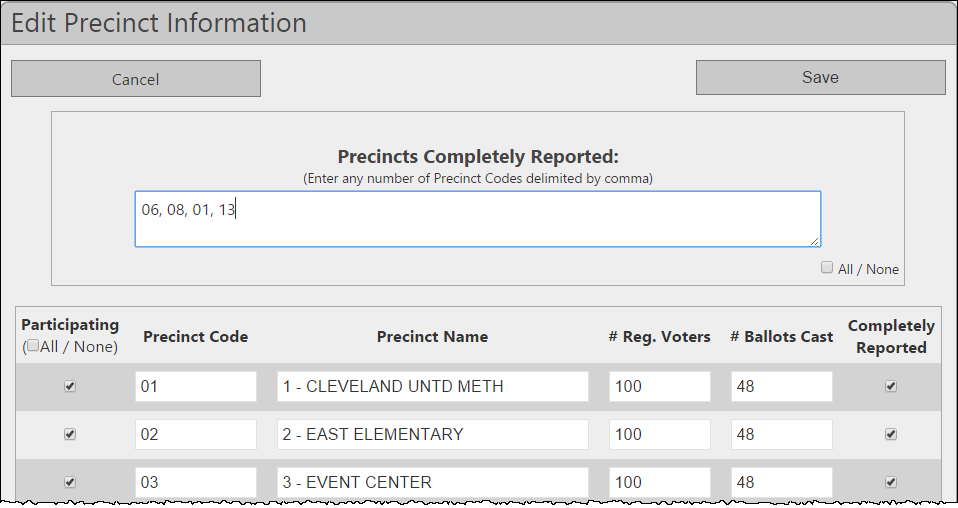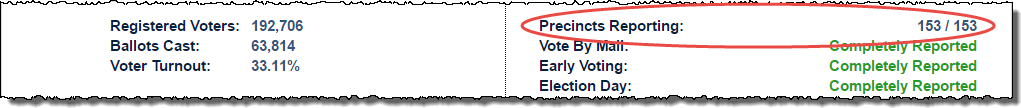
Last update to page: September 14, 2016 |
About Precinct Information Settings |
If you have selected the Include Precinct Level Results option on the Configure Election Options page, you set up how your precinct information will be displayed on the Precinct Information page.
IMPORTANT: You cannot access these settings until you have posted an initial L&A setup file.
To display this page, click the Edit Precincts link on the ENR home page in ENR.
The precinct data uploaded from your tabulation system is shown in the tabular list of precincts. You can edit any of this information for display on the results page.
After loading your initial setup file, if specific precincts are not participating in the election, you can exclude those precincts from the total precincts to report by clearing the Participating check box for that precinct. This change will be reflected in the ENR header, and if you are using maps, the area on the map for that precinct will change to white.
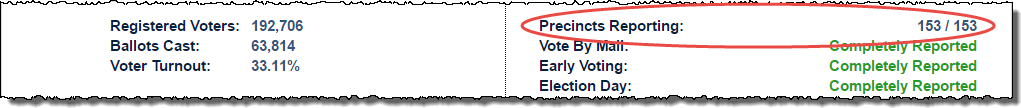
After the initial posting of a results file from the tabulation system, when you are certain that all results from a precinct have been reported, you can select the Completely Reported check box for that precinct. This will change the Precincts Completely Reported number on the ENR header and if you are using maps, the area on the map for that precinct will change to green.
Alternatively, you can:
Enter the precinct numbers of the completely reported precincts in the box above the precinct list. (This box appears only after the initial posting of results has been completed.) Separate the precinct numbers with commas.
Select the All/None check box in the box above the precinct list to mark off all precincts as completely reported and update the number in the Precincts Reporting number on the ENR header.
Click Next/Save when you have filled out the page. If you are doing an initial setup, clicking Next takes you to the Edit Contest Information page.