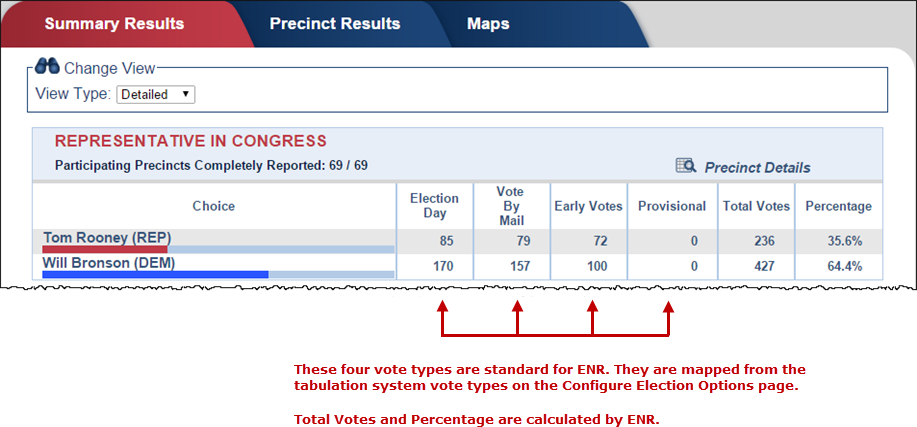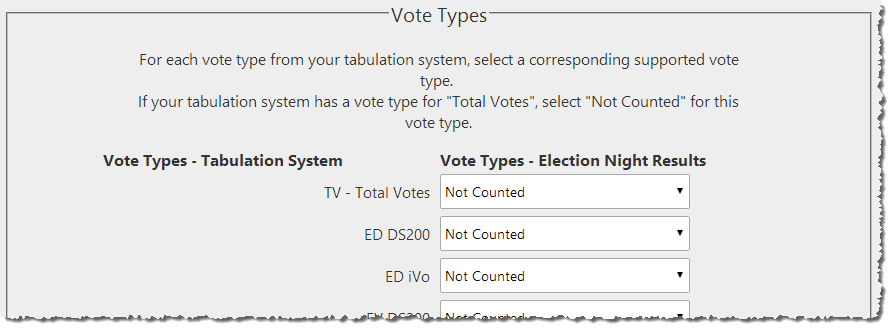
Last update to page: September 15, 2016 |
About Vote Types Settings |
In the Vote Types section of the Configure Election Options page, the vote types from the tabulation system are shown on the left, while the ENR vote types are in the drop-down lists.
IMPORTANT: You cannot access these settings until you have posted an initial L&A setup file.
To display this page, click the Edit Election Options link on the ENR home page.
Here, you can pap each tabulation vote type to one of the ENR vote types in the drop-down: Election Day, Early Voting, Vote By Mail, Provisional, or Not Counted). If you do not see all expected vote types, reload your setup file with a L&A file that contains each possible vote type.
NOTE: You must set the vote type to one of the available types. Vote Types that have not been mapped will show "Select Vote Type" in the drop-down menu.
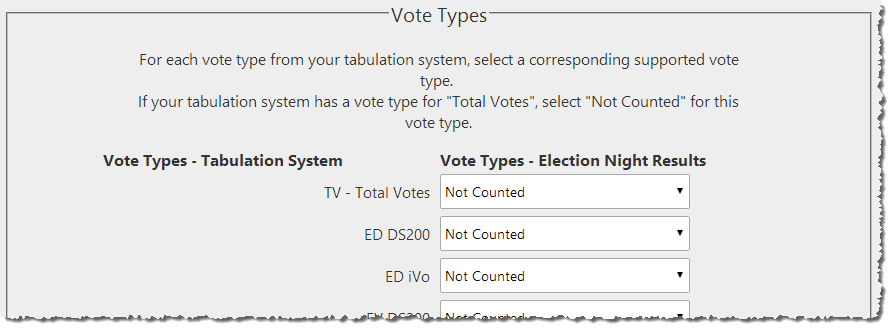
The ENR vote types are listed on the Summary Results tab and the Precinct Results tab when the View Type is Detailed. To suppress a vote type in the results, select the ENR vote type Not Counted.
NOTE: When you upload your tabulation results file, if it includes a vote type that has not been mapped to an ENR vote type, the vote type will automatically be created here and set to Not Counted.