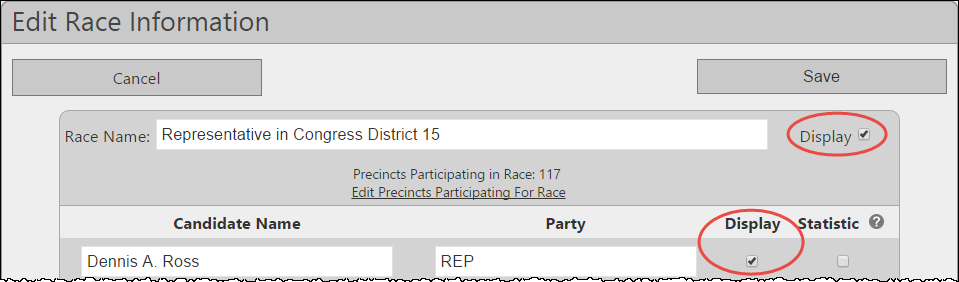
Last update to page: April 05, 2016 |
About Race Information Settings |
On the Edit Race page, you can edit how the various races and candidates will appear in the results.
IMPORTANT: You cannot access these settings until you have posted an initial L&A setup file.
To display this page, click the Edit Races link on the ENR home page in ENR.
The race and candidate data uploaded from your tabulation system is listed in the order in which they will appear in the results.
From here, you can edit race names and candidate names by editing the text shown in these fields.
You can also suppress the display of a candidate or an entire race by clearing the Display check box next to the race or candidate.
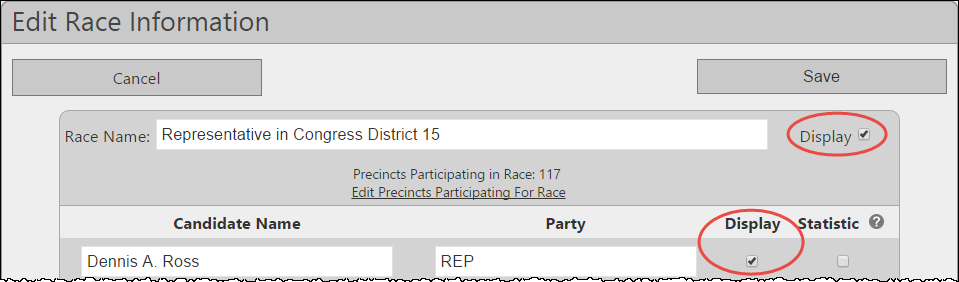
The Statistic check box is primarily intended to be used for undervotes and overvotes.
IMPORTANT: If you select the Statistic check box for a candidate, overvote, or undervote, the total votes for that row is not included in the race totals or percentage calculations for that race.
Additional display options are available for undervotes and overvotes, including specifying if they should appear in your race results on your website, and if so, where they appear.
If the Display Precincts Reporting Per Race option is enabled (in the Reporting Options section of the Election Options page), and you don't include all of your participating precincts in your setup file, you can define the number of precincts participating in a race by including or excluding precincts. For more information, see Change the Total Number Shown for Participating Precincts Completely Reported.