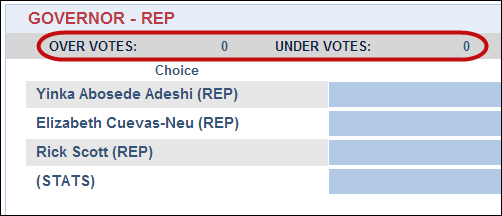
Last update to page: April 05, 2016 |
How to Control the Display of Undervotes and Overvotes |
On the Edit Races page, you can control when and how two categories of votes—Undervotes and Overvotes—are displayed.
If you do not want undervotes or overvotes to be shown in the results on your web site for one or more races, you can clear the Display check box for the undervotes and overvotes rows in a race.
If you choose to display undervotes and overvotes, you can also control where these categories are displayed on your web site using the Statistic check box.
IMPORTANT: If you select the Statistic check box for a candidate, overvote, or undervote, the vote totals for that row is not included in the totals or percentage calculations for that race.
Select Statistic to display these two categories below the race name:
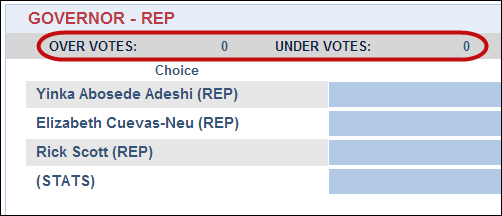
Clear the Statistic check box to display the undervotes and overvotes for a race below the list of candidate names:
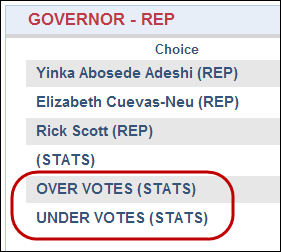
To quickly set display options for all undervotes and overvotes in all races, you can use the buttons in the All Races section of the page.
NOTE: These buttons change the display options for all candidates with a tabulation ID or AltID of 901 or 902.
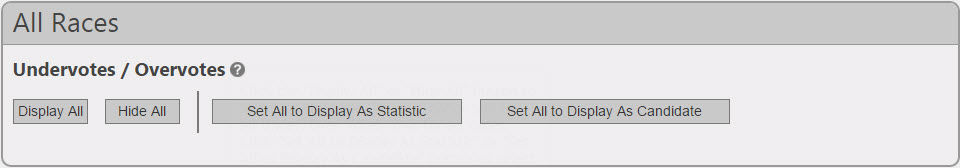
For example, if you want undervotes and overvotes for all races to be displayed, and you want them displayed in the list of Candidates:
Click the Display All button to select the Display check boxes for all undervotes and overvotes in all races.
Then select the Set All to Display As Candidate button to clear the Statistic check boxes for all undervotes and overvotes in all races.