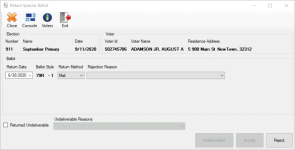Return Special Ballot
To access: Ballot By Mail > Special Ballot Returns > {voter}
Certain special ballots that are returned by voters are recorded for historical purposes. The voter signature validation for FPCA and FWAB ballots is done outside of the Voter Focus System. To record these ballots, the Special Ballot Returns process in Voter Focus assigns the following to voter records:
- Ballots returned by voter's who requested the ballots using an FPCA (Federal Postcard Application). For more information, see Process FPCA Applications.
- The return of Federal Write-in Absentee Ballots (FWABs) that serve as backup ballots if voters do not receive a requested absentee ballot in time.
The processing of these returned ballots updates voter records to indicate ballots were received and either accepted or rejected. The process also increments totals of returned mail ballots for reporting purposes.
This dialog also records ballots that are returned undeliverable, which does not increment returned ballot totals in reports.
Fields and Controls on this Dialog
| Return Date | Accept or enter a different return date. |
| Return Method | Select how the ballot was returned (Mail, Fax, or Email). |
| Rejection Reason | If rejecting the ballot, select a reason from the list. |
| Returned Undeliverable and Reasons |
Disables the top portion of the dialog and allows you to select one of the following reasons why the ballot should be marked undeliverable:
|
| Undeliverable |
Mark a ballot that is returned undeliverable. A record is added to the voter's Audit tab, but no notice is scheduled for the voter. Note:
|
| Accept |
Click to accept the ballot. Voters whose ballots are accepted will show Voted <date of acceptance> on the Ballot By Mail tab of their voter registration record. Note: The Accept button is not available when certain errors are produced. See About Return Ballot Validation for more information.
|
| Reject | Click to reject the ballot. The following occurs:
|