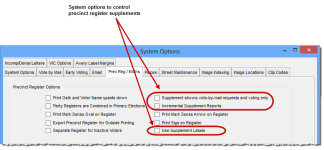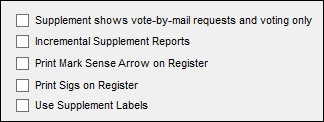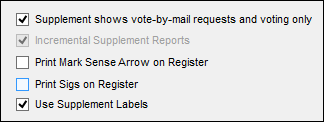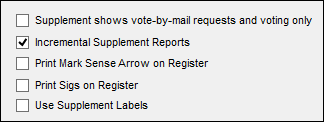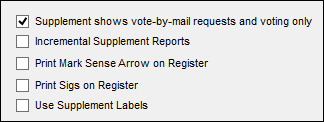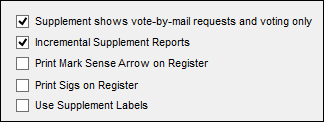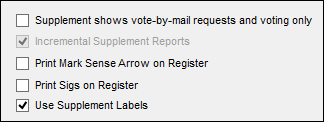Produce Supplements to Precinct Registers
Because precinct registers are typically produced ![]() A report generated by Voter Focus that shows changes to voter records that would render a voter eligible or ineligible to vote at the polls on election day (for example, voter voted early, voter is deceased). Supervisor of Elections officials mark the printed precinct registers with changes from the supplement so that the precinct registers are accurate when the polls open.s.
A report generated by Voter Focus that shows changes to voter records that would render a voter eligible or ineligible to vote at the polls on election day (for example, voter voted early, voter is deceased). Supervisor of Elections officials mark the printed precinct registers with changes from the supplement so that the precinct registers are accurate when the polls open.s.
Supplements are organized by precinct. When you print, you will have the option of selecting the precincts for which you want to print supplements. If there are no changes in a precinct, a supplement will not be printed. When precincts are combined for an election, the changes for all the member precincts are collected in a single supplement under the major precinct.
The information contained in a supplement and the format in which it is printed depend on the settings of three options in VOTER FOCUS ADMIN > System Options > Prec Reg/Elctns.
Depending on how you want to generate and print your supplements, you
can turn off all three options, select them all, or select a combination
of options. The boxes here show the possible combination of options you
can use.
|
Generates — All updates Prints —
|
Generates — Updates since last supplement generation Prints — Labels showing changes (voting only) |
Incremental Supplement Reports Generates — Updates since last supplement generation Prints —
|
|
Supplement Shows Vote-By-Mail Requests and Voting Only Generates — All updates Prints —
|
Supplement Shows Vote-By-Mail Requests and Voting Only + Incremental Supplement Reports Generates — Updates since last supplement generation Prints — Crystal report showing changes (voting only) |
Incremental Supplement Reports + Generates — Updates since last supplement generation Prints —
|
- Go to ELECTIONS > Print Registers.
- Select Register Supplement for Specified Precincts.
- Click Print Register and, if needed, the applicable precincts.
You can do this for one or more precincts. You can limit the changes in the supplement to those made since a previous supplement was printed by selecting the date of the previous supplement in the Print On and After field. Leave the field blank to print all changes to the register.