Print or Email a Letter to Voters Interested in Working
This topic explains how to send a mail merge letter to voters whose EW Interest? check box—indicating interest in election work—is selected in their voter registration record. Generation of a letter also enters a note in the voter's record indicating that they were contacted by the elections office.
The letter can be printed and/or it can be queued for emailing to workers with a verified email address. For emailed letters, the text of the Word document is included in the body of the email.
The utility used for this purpose is designed to send the letter only to interested voters who have not yet received it. However, if you prefer to send it to all interested voters, regardless of whether they have received a letter previously, you can change the date for the run, as described below.
The instructions in this topic assume that the letter has already been set up as a mail merge document and has a document specification in PRINTING > Document Maintenance. If not, see Create an Election Worker Notice for instructions on these tasks.
If you want labels along with printed letters, be sure to select Print Address Labels in the document layout.
- Go to ELECTION WORKERS > EW Utilities > Election Worker Bulk Runs > Print/Email Letters to Voters Interested in Election Work.
- On the Delivery Selection dialog, indicate how you want the letters delivered—by mail and/or email—and click Continue.
- On the Voter
Management dialog, the date you enter depends on whether you
want to send the letter to all Interested Voters or only to those
who have not previously been sent a letter:
- To generate the letter only for Interested Voters who have not yet been sent the letter, use the date when you last sent the letter. This date will be shown in the date field.
- To send to all Interested Voters, regardless of whether they might have been sent a letter previously, change the date to today's date.
- Click OK.
- A message indicates how many Interested Voters were found
and the number to go out by email and mail (paper). Click OK.
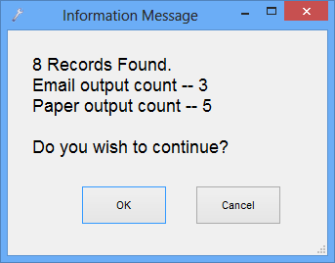
- If
you selected delivery:
- By email—
- You will see the message Preparing to send Emails -- please select the Email document. Click OK.
- On the Select Document to Print dialog, select the document you want to email to the workers. (This is typically something like PW Interested Letter.) Click OK.
- When the documents are sent, the following message shows how many emails have been queued for sending and how many failed. Click OK.
Note: If the document you want is not shown, be sure the check box Mail Merge Documents is selected and the check box Pollworker Docs Only is not selected. Clearing the Pollworker Docs Only check box might seem counter-intuitive, but it is correct. Any document designated as a Pollworker Doc must be associated with an election. Letters to interested voters cannot be election-specific and so such documents cannot be Pollworker Docs.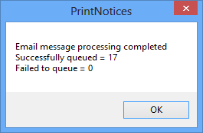
For all emails—queued and failed—clicking OK adds an entry on the Comms tab in the voter's registration record. You can double-click the Comms entry at any time to open a dialog that lets you resend the email. If the email failed to queue, the reason is shown in the Send Error box.)
The Email Status Report lists the workers for whom emails are queued. Print or export the report to retain a copy, and then close the report.
- By USPS delivery—
- The message Preparing to Print letters -- please select the mailing document displays. Click OK.
- Select the document from the Select Document to Print dialog and click OK.
- Select a print destination for the documents on the Windows Print dialog and click Print. (You won't see the Print dialog if a printer is selected in the document layout in Document Maintenance. In this case, the documents automatically print with no action required on your part.)
- If the option Print
Address Labels is selected in the document layout, a Crystal Report
of the labels will appear. They are generated in 8.5 x 11-inch pages in
3-up format so you can print them to a laser printer. Click the printer icon (
 ) to select the print destination and
print the labels.
) to select the print destination and
print the labels.
Note: If the document you want is not shown, be sure the check box Mail Merge Documents is selected and the check box Pollworker Docs Only is not selected. Clearing the Pollworker Docs Only check box might seem counter-intuitive, but it is correct. Any document designated as a Pollworker Doc must be associated with an election. Letters to interested voters cannot be election-specific and so such documents cannot be Pollworker Docs.
- By email—
- When
emailing and printing are finished, you will see the message Printing completed -- Ok to UPDATE EW
record, Cancel to do again.
- If you are only emailing the document and not printing copies for some workers, click OK.
- If you printed the document, check that all the documents printed correctly.
- If the printing is satisfactory, click OK.
- If the documents did not print correctly, click Cancel, determine why the printing had errors, and repeat this procedure, beginning with step 1.
A record is added to each worker's voter registration record indicating that the correspondence was generated. This information appears in the following places in Voter Focus:
- In the Date Last Contacted field on the General tab of the worker's Worker Maintenance dialog.
- As an entry on the Audit and Notes tabs of the Worker Maintenance dialog.
- If you selected Record sending of this document in Voter Communications at the time you set up the document specification in Document Maintenance, you will see an entry on the Comms tab in the worker's voter registration record.
The update operation does not affect the setting of the EW Interest? check box in voter records, nor does it change the worker status from I, Interested Voter.
Once the letters have gone out and responses begin to trickle in, your next step depends on your county's procedures. For example, for voters who respond positively to the letter, some counties change their worker status to Y,Active Election Worker right away while other counties keep the voter's status as I,Interested Voter until they have attended an orientation session.
If a voter doesn't respond to the letter, you might change their status to N,Not an Election Worker or you could leave their status as Interested Voter for the time being. The latter approach could also be taken for voters who don't attend training or who fail to meet some other criterion for acceptance as a worker. Then, after this batch of voters has undergone training, you can run the program to turn off EW Interest? flags in voter records. Any voter with the worker status of Interested Voter who has not been activated for whatever reason will automatically be reset by this program to Not an Election Worker.
If you receive a response from someone who seems eminently unsuitable for election work, consider changing their status to T,Terminated Election Worker and perhaps entering a coded note on the Notes tab of their Worker Maintenance dialog indicating why they were terminated. See Handle Unsuitable Workers for more information.
|
If you change the worker status to: |
The effect on their EW Interest? check box is: |
|
Y, Active Election Worker |
Disables the EW Interest? check box so it cannot be selected. |
|
N, Not an Election Worker |
Clears the EW Interest? check box, but leaves it enabled so it can be selected again if the voter submits an application indicating they wish to serve. |
|
U, Unavailable Election Worker |
Disables the EW Interest? check box so it cannot be selected. |
|
T, Terminated Election Worker |
Disables the EW Interest? check box so it cannot be selected. |