Select Document to Print
To access: ELECTION WORKERS > EW Utilities > Election Worker Bulk Runs > Print/Email Letters to Workers Assigned to Focused Election or Print/Email Letters to Active Workers
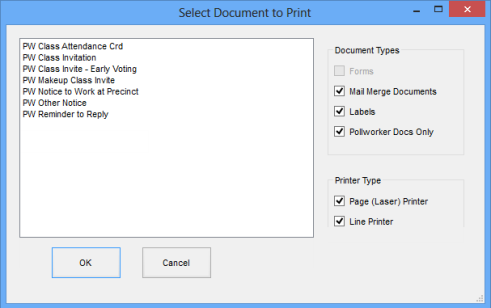
Highlight the document you want to print for workers and click OK.
If you don't see the document you want and all options in the Document Types box are selected, clear the Pollworker Docs Only check box to see all notices in your system. If you still don't see what you want, verify that the document is set up in Document Maintenance.