Worker Status Codes
A worker's status code is displayed at the top of the Worker Maintenance dialog.
You can change a worker's status at any time and for any reason. Voter Focus changes the status in only one situation: when the EW Interest? check box is selected on a voter record or application form.
You should be aware that changes to a worker's voter registration status do not affect their election worker status. This means that a worker who has become Ineligible could still have a work status of Y, Active Election Worker. Such workers should be removed from the worker roster so they cannot be given work assignments or receive notices such as birthday cards. To determine if you have Ineligible workers, run the Election Worker Alert Report and look for changes in voter registration status. For any worker who is now Ineligible, change their worker status to N, Not an Election Worker or T, Terminated Election Worker.
|
Y, Active Election Worker |
Select this status to activate the voter as a worker who is available to work now. Selecting this status automatically changes the Contact
Status field to Response
Received. An active election worker is not required to have work assignments in order to be considered active; they only need to be available for work. For each election in the system, an active worker has one of these election work statuses:
|
|
N, Not an Election Worker |
The voter is not an election worker and has expressed no interest in becoming one. Select this status if an existing worker no longer wishes to serve. |
|
U, Unavailable Election Worker |
Indicates the worker wants to serve but is unavailable to work until a specified date. If you save the maintenance record without entering a date in the Unavailable to work until field, Voter Focus will remind you to enter a date. If you try to schedule the worker for work during the period when they are unavailable, Voter Focus will tell you that they have been flagged as unavailable and ask if you want to activate them. If you say yes, their status will change to Y, Active Election Worker. The Unavailable status does not prevent you from scheduling the worker for a class. Selecting this status automatically changes the Contact
Status field to Response
Received. |
|
T, Terminated Election Worker |
Select
this status when a worker is unsuitable for work. |
|
I, Interested Voter |
This status is automatically selected when the EW Interest? check box is selected on the voter's registration record or application form. Or you can select it directly on the Worker Maintenance dialog. Note that an interested voter is not an active worker. To be activated, you must change their Worker Status field to Y,Active Election Worker. |
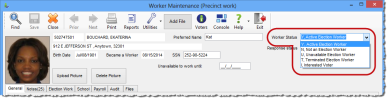
 in the lower-left corner of the voter's Maintenance
dialog.
in the lower-left corner of the voter's Maintenance
dialog.