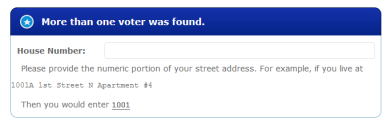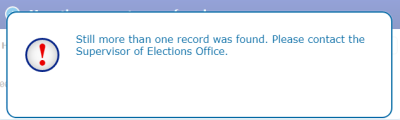Voter Information Lookup
The Voter Information Lookup module allows voters to access the Voter Information page, which displays their registration data, mail ballot request status, polling place directions, and other data pertinent to them.
The Voter Information Lookup form is protected against automated scanning by a CAPTCHA code, which requires the voter verify they're human and not a robot.
To get to their Voter Information page, voters must first enter their credentials into the Voter Information Lookup form:
- last name
- first name
- birth date
They finish by completing the CAPTCHA and clicking Submit, which starts a search against the county database for a matching record.
If the search finds multiple voters with the same last name, first name, birth date, the voter will be asked to enter their house number to further refine the search:
If the database still has more than two matches for the entered information, the voter will be prompted to contact your office.
When they do, we recommend you research the records to verify a duplicate registration is not causing the match.
Voters with protected addresses will not be able to access their Voter Information page. This prevents persons who know the voter’s name and birth date from looking up their address. These voters will see a message instructing them to contact the elections office.
After clicking Submit, assuming there are no other voters with those credentials, the voter will see their Voter Information page.
Adding Voter Information Lookup to Your Website
The Voter Information Lookup form is already set up for you; you don’t have to create the page or alter it in any way. All you need to do is add the module to a page. Typically voters access the form by clicking an item in the menu, but you can also embed the module within text on a web page.
You have two options for display of Voter Information Lookup:
Daily Maintenance Check
We recommend you perform a maintenance check every day to verify that the transfer of voter information from the database to the website is working properly.
The datastore used by Voter Information Lookup when responding to voter inquiries is updated automatically each day by the VRScheduler - UpdateWebHosting.exe program in your Voter Focus system.
To verify that VRScheduler - UpdateWebHosting.exe is running properly, we recommend you check the VR Dashboard every morning for alerts related to program time-outs. Such alerts might also indicate that the voter information has not been updated. The check should be done before 8 am.