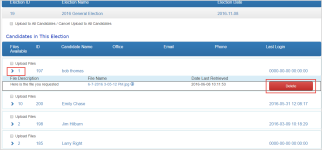Last Updated: 09/21/2023
Delete Files Using the Candidate File Distribution Administration Portal
Using the Candidate File Distribution Administration portal, you can delete files that have been uploaded through this portal or from Voter Focus.
- Log in to the DNN Content Manager, hover over the VR Tower menu, and then click Candidate File Uploads.
- Expand the row for the election that contains the candidates you would like to upload files to.
- Expand the row for the candidate who you want to remove a file from.
-
In the row for the file you want to delete, click the Delete button.