Last Updated: 06/02/2022
Download a Course from the ELM Library
When creating new courses for ELM Students, you may wish to download a course from the ELM Library.
Reminder: An ELM student is a student created in the ELM system only as opposed to an election worker, who is maintained in the voter registration database.
- On the main menu, click Library.
- Review the available courses and when you have identified the course you would like to download, in the Course Title column, click the course name.
-
Once the course has been successfully downloaded, the following
message appears:
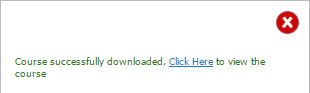
Click the link Click Here link to view the course and to modify the course settings, to invite students, or to edit the training sections.


