About the ELM Library
Using the ELM Library, you can share courses and content with other counties using ELM System. You can upload courses you've created for other counties to utilize or download courses shared by other counties to use for your own training purposes.
To access the ELM Library, click the Library link on the main menu.
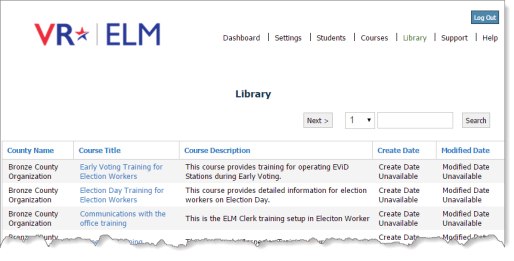
This page shows a list of all courses that have been shared and includes the following information about each course:
- County Name—The name of the county that shared the course.
- Course Title —The name of the course in the sharing county's ELM System.
- Course Description—A brief description of the course.
- Create Date—The date the course was uploaded by the county to the ELM library.
- Modified Date—The date the course and/or its contents were modified by the county sharing the content.
For more information about working with the ELM Library, see the following topics:


