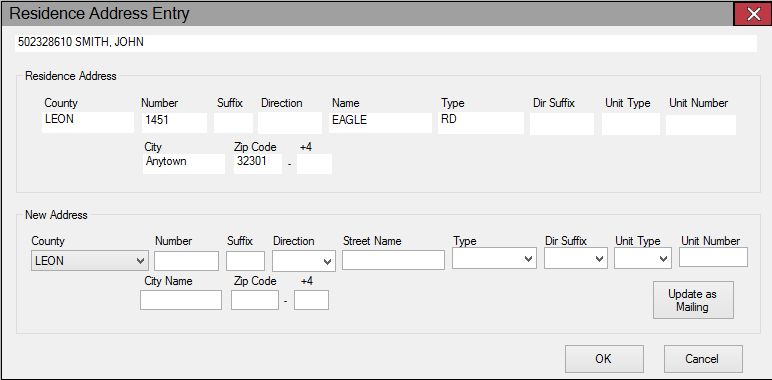
Last Update: September 09, 2014 |
Dialog Help
To access: VOTER REGISTRATION > Record Undeliverable Mail > {date returned} > {voter} > Forwarding Address
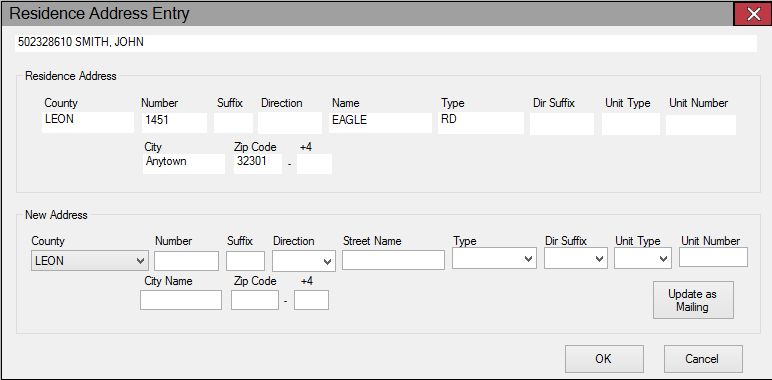
This dialog appears when you are entering a third-party change to the voter's residence address and the voter does not have a mailing address, indicating that the voter has possibly moved. Use the fields in the New Address box at the bottom of the dialog to record the new address provided by the third party. Click OK to validate the new address against the streets table in your local database.
If you notice that the forwarding address isn't a valid local residence address—for example, it's a post-office box, an out-of-state address, or a local address that you know is a business address—enter the address and click Update as Mailing. (You can enter post-office boxes entirely in the Street Name field, for example P.O. Box 1234.) The Enter New Mailing Address dialog will appear with the address you entered. Verify that it is complete. The State and Country fields are not available on the Resident Address Entry dialog, so if the address is outside Florida, you will need to enter the state or country on the Enter New Mailing Address dialog. When you are finished entering the address, click OK. The address will be recorded as the mailing address for the voter, rather than as an update to their residential address.