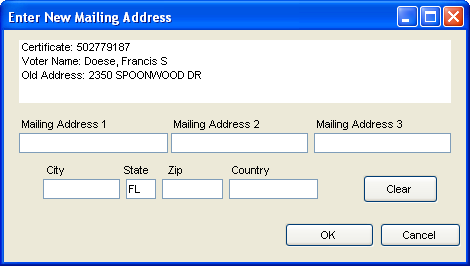
|
Last Update: October 29, 2013 |
Dialog Help
To access: VOTER REGISTRATION > Record Undeliverable Mail > {date returned} > {voter} > Forwarding Address > Update as Mailing
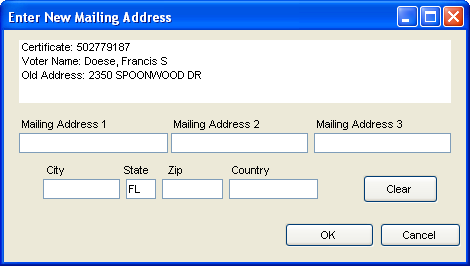
This dialog appears when a third-party change to a voter's address is not a valid residence address—for example, it's a post-office box, an out-of-state address, or a local address that you know is a business address—and you want to record it as a mailing address for the voter. After you enter the address and click OK, Voter Focus will display the message:
Updated Voter's Mailing Address
Communication Added: Returned Mail: <mail type>
The message will also indicate whether a notice was scheduled. For an out-of-state address, a final notice is scheduled. For other address changes, an Address Confirmation Request is scheduled if your system has Address Confirmation Request selected in the Undeliverable Mailing Address Notice field in VOTER FOCUS ADMIN > System Options.
Click OK and Close to complete the address change.