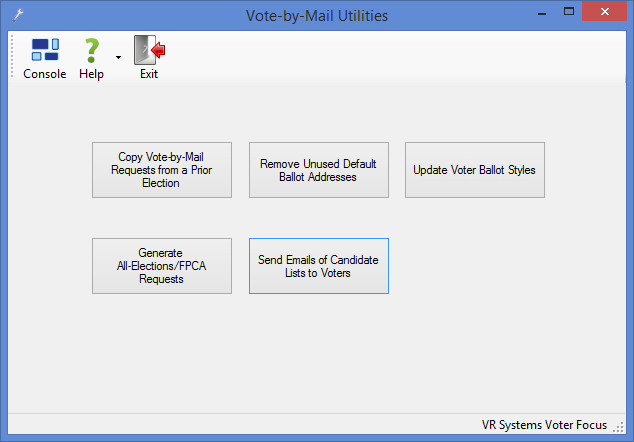
Last Update: January 11, 2016 |
Dialog Help
To access: VOTE BY MAIL > Vote-by-Mail Utilities
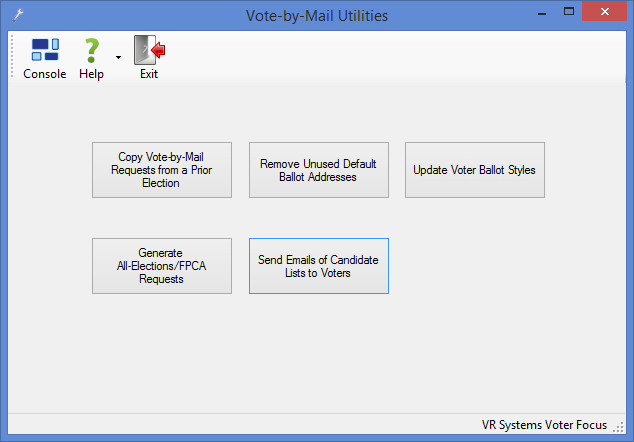
From this dialog you can run these utility programs:
Copy Vote-by-Mail Requests from a Prior Election—Generates of mail-ballot requests for a runoff election for voters eligible to vote in the election.
Generate All-Elections/FPCA Requests—Creates vote-by-mail requests for the focused election for all-elections and FPCA voters who do not already have requests for the election. See How to Create Vote-by-Mail Requests for All-Elections and FPCA Voters.
Remove Unused Default Ballot Addresses—Deletes obsolete addresses from the Default Ballot Address fields in voter records.
Send Emails of Candidate Lists to Voters—Allows you to set up and send a list of the candidates for the focused election to overseas voters with a vote-by-mail request for the election. See How to Email a List of Candidates to Voters.
Update Voter Ballot Styles—This utility is available only for elections whose status is Open. It examines each voter with a vote-by-mail request for the focused election, determines what their current ballot style should be, and updates the voter's record with the current ballot style. You would want to run this utility when, after using temporary ballot styles, you have assigned permanent ballot styles to precincts and want to see those permanent ballot styles reflected in voter records (and in reports like Count of Absentee Requests by Ballot Style or Canceled and Ineligible Absentee Requests) without having to do a Deliver Ballots run. This utility will also update the ballot styles of voters who have changed precincts or parties, have canceled their vote-by-mail request, or have become ineligible to vote in the election. If you are sending out Advanced ballots in the election, those ballot styles are updated also.