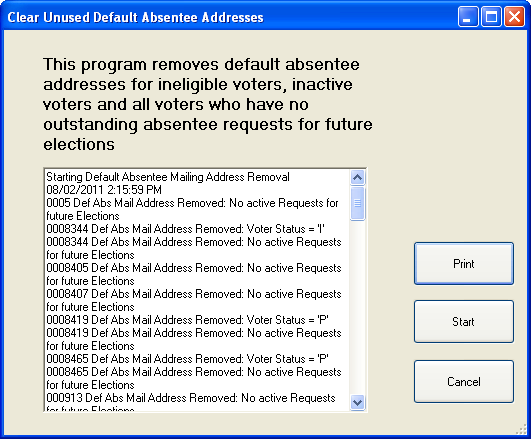
|
Last Update: April 22, 2014 |
How to
Note Some counties do not use default ballot addresses. Use of this field is controlled by VOTER FOCUS ADMIN > System Options > Vote by Mail > Do not use Default Ballot Addresses.
The Remove Unused Default Ballot Addresses feature lets you remove obsolete addresses from the Default Ballot Address fields in voter records. The run clears these fields in the records of Ineligible and Inactive voters, as well as voters who have no mail-ballot requests scheduled for future elections.
A list of the removed addresses can be printed a the conclusion of the run.
To remove unused default ballot addresses:
1. Go to VOTE BY MAIL > Vote-by-Mail Utilities > Remove Unused Default Ballot Addresses.
2. On the following dialog, click Start. A list of the affected voters—by voter registration ID—will appear in the scrolling pane, along with a note indicating why each address was removed. (Voter statuses I and P indicate Inactive and Ineligible, respectively.)
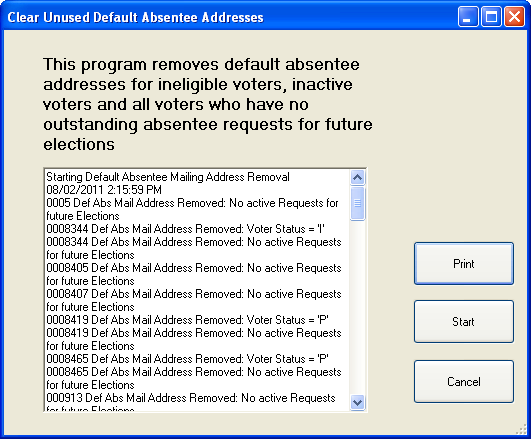
If you need a hardcopy of the list, click Print.