If you are granted access to more than one place type, the dialog has a Place Type field where you can select the places you want to see.
In the drop-down list, you'll only see the place types for which you have permission.
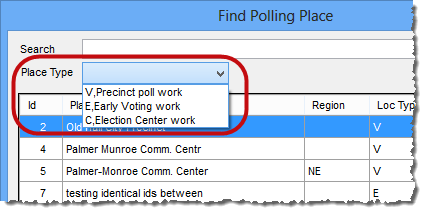
Last Update: January 24, 2017 |
About
Use the Place Maintenance program to store information about the physical locations used for elections. These locations are organized under three different place types:
Polling places—Locations where one or more precincts vote on election day. Precincts are assigned to a polling place within the polling place maintenance record. In Voter Focus, early voting sites are not considered polling places.
Early voting sites—Locations open during early voting.
Note: If you have a VR Tower website and are using the Early Voting Location & Status module, it may take up to 2 hours before new locations appears on your web site. (The program that updates the website with this information is VRScheduler - UpdateWebHosting.exe, which runs every 20 minutes.)
Election centers—Locations providing a support function to the voting locations, such as warehouses.
The ability to perform maintenance on the three place types is permissioned in Voter Focus Admin, so you might not have access to one or more place types. (See Places User Permissions for details.) When you run the Places Maintenance program you are presented with a list of places on the Find Polling Place dialog.
If you are granted access to more than one place type, the dialog has a Place Type field where you can select the places you want to see. In the drop-down list, you'll only see the place types for which you have permission.
|
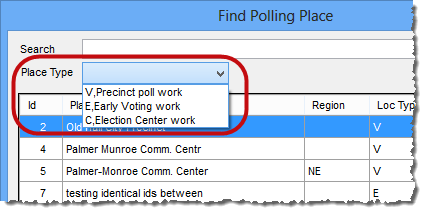 |
Clicking on a place name in the list brings up the record for that place in the Place Maintenance dialog. The dialog is sectioned into tabs. In the screenshot here, click on a tab to see more about it.
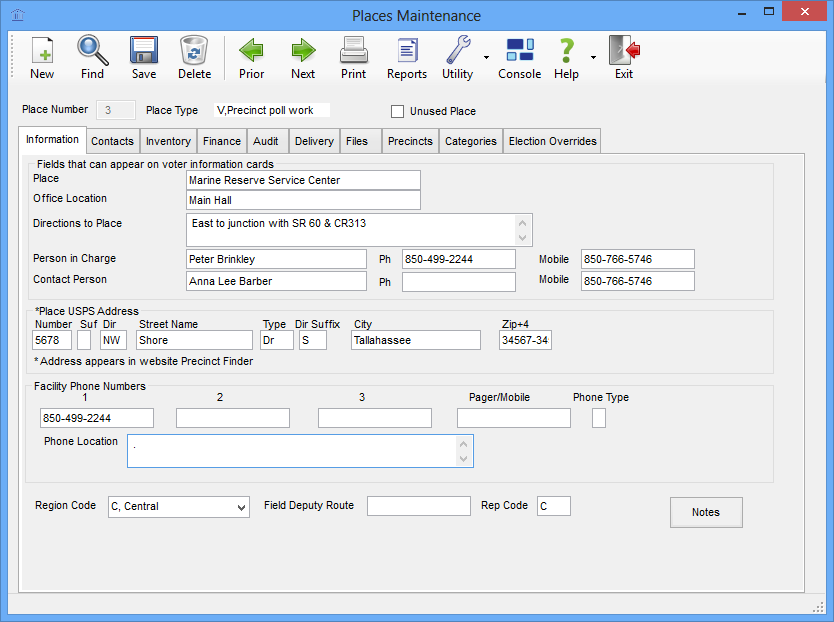
New |
Brings up the Enter New Polling Place Number dialog where you can initiate creation of a new place. For more information, see How to Create a New Place. |
Find |
Displays the Find Polling Place dialog where you can search for another place record. |
Save |
Saves the changes you have made to the place record. |
Delete |
Deletes the place from your system. You will be asked to confirm the deletion before it is done. If a polling place has precincts assignments, you must remove them before you will be allowed to delete the polling place. Note Rather than deleting a place, we suggest you mark the place as an Unused Place on the maintenance dialog. This will prevent the place from appearing in lists, but you will preserve its information should you ever want to reinstate it. |
Prior/Next |
Displays the maintenance record for the previous and next place in the list of places of the same type. |
Prints a shot of the current dialog to your Windows printer. |
|
Reports |
Displays a list of the reports pertaining to places. |
Utilities |
Polling Place Categories—Displays the Polling Place Categories dialog listing the categories and codes currently in your system. For more information, see How to Create and Assign Polling Place Category Codes. Polling Place Region Codes—Displays the Polling Place Region Code Maintenance dialog. For more information on this utility, see How to Create and Assign Polling Place Region Codes. Inventory Master List—Displays the Inventory Master List dialog where you can maintain the items that appear in the drop-down lists for places and precinct inventories. |