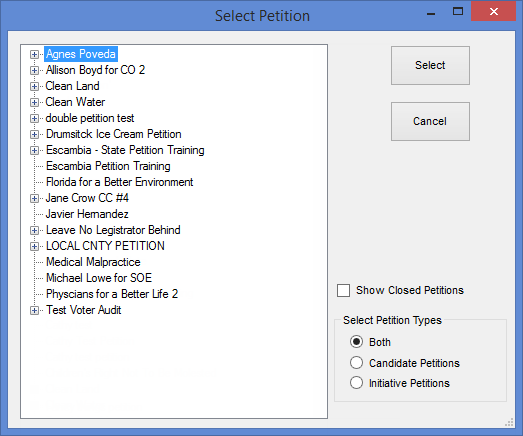
Last Update: January 22, 2016 |
Dialog Help
To access: PETITIONS > Change Petition Focus
or
PETITIONS > Petition Maintenance > Find
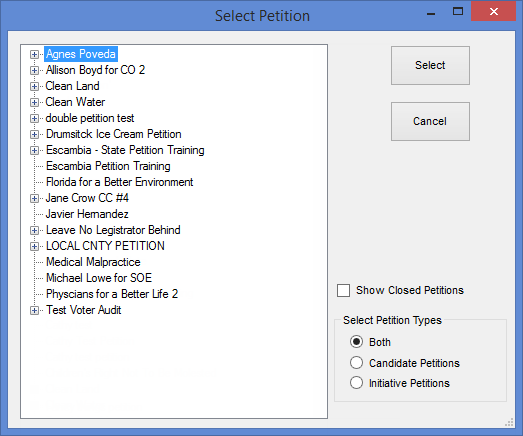
This dialog lists the open petition records in your system, allowing you to select the petition in focus or to access a petition maintenance record, depending on how you got to the dialog.
Petitions with multiple batches have a ![]() next to the name; click this icon to list the petition's batches.
next to the name; click this icon to list the petition's batches.
You can limit the display to candidate petitions or initiative petitions by selecting the corresponding radio button. Closed petitions are not displayed unless you select Show Closed Petitions.