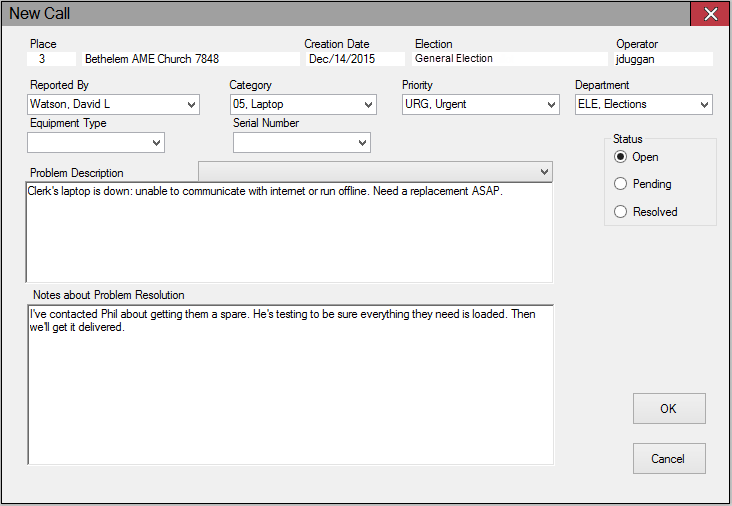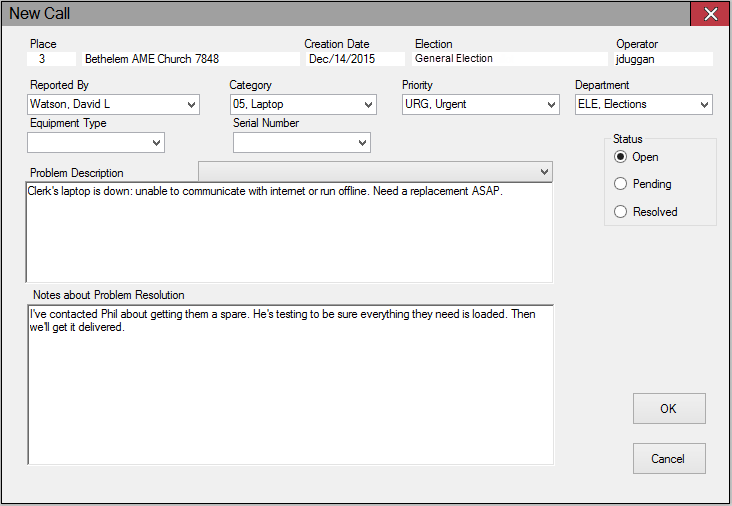
Last Update: February 01, 2016 |
How to
There are two ways to create a new call record:
From the Calls tab:
At the top of the CallTrack dialog, select the location related to the call.
On the Calls tab, click New Call.
From the Equipment tab:
Highlight the equipment item related to the call.
Click New Call on Selected Equipment.
Both ways bring up the New Call dialog. When accessed from the Equipment tab, the Equipment Type and Serial Number fields are prefilled with those of the highlighted equipment.
Fill out the New Call dialog and click OK to enter the new call into CallTrack.