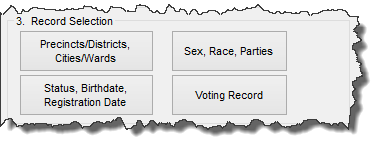FlexRep Menu—Record Selection
The buttons in the Record Selection box let you narrow the FlexRep search to voters meeting specific criteria. Bear in mind that each of these options has default values, and these values will be used as selection criteria, even if you don't actively make selections yourself. For example, the default value for status is Active.
All the selection criteria are added together (that is, the are joined by Boolean AND operators). So if you select Females, Republicans, and a single county commission district, you will get all Republican women in that district.
For detailed information about the different controls on this dialog, click on the area or button of interest to you.